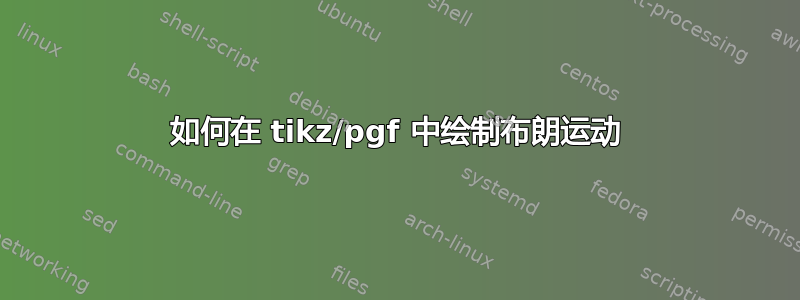
这里我想画一些布朗运动tikz,像这样:
 此外,我想截断布朗运动的轨迹,像这样:
此外,我想截断布朗运动的轨迹,像这样:

我曾多次尝试使用 tikz 中的随机函数,但总是失败。
顺便说一句,上传的图表是 Peter Mörters 和 Yuval Peres 撰写的“布朗运动 - 2008 年 5 月 25 日草稿版”的截图。
答案1
这个怎么样?它是伪随机的,但你可以通过设置使其可重复\pgfmathsetseed{integer}:
\documentclass[parskip]{scrartcl}
\usepackage[margin=15mm]{geometry}
\usepackage{tikz}
\begin{document}
\newcommand{\Emmett}[5]{% points, advance, rand factor, options, end label
\draw[#4] (0,0)
\foreach \x in {1,...,#1}
{ -- ++(#2,rand*#3)
}
node[right] {#5};
}
\begin{tikzpicture}
\draw[help lines] (0,-5) grid (15,5);
\Emmett{750}{0.02}{0.2}{red}{first one}
\Emmett{750}{0.02}{0.2}{green}{second one}
\Emmett{750}{0.02}{0.2}{blue}{third one}
\end{tikzpicture}
%\pgfmathsetseed{1337}
\end{document}

编辑1:截断也是可行的:
\documentclass[parskip]{scrartcl}
\usepackage[margin=15mm]{geometry}
\usepackage{tikz}
\begin{document}
\newcommand{\Emmett}[5]{% points, advance, rand factor, options, end label
\draw[#4] (0,0)
\foreach \x in {1,...,#1}
{ -- ++(#2,rand*#3)
}
node[right] {#5};
}
\newcommand{\Lathrop}[6]{% points, advance, rand factor, options, end label, truncate from point
\draw[#4] (0,0)
\foreach \x in {1,...,#6}
{ -- ++(#2,rand*#3)
}
coordinate (tempcoord) {};
\pgfmathsetmacro{\remaininglength}{(#1-#6)*#2}
\draw[#4] (tempcoord) -- ++ (\remaininglength,0) node[right] {#5};
}
\begin{tikzpicture}
\draw[help lines] (0,-5) grid (15,5);
\Lathrop{750}{0.02}{0.23}{red!70!black}{first one}{300}
\Lathrop{750}{0.02}{0.18}{green!70!black,thick}{second one}{400}
\Lathrop{750}{0.02}{0.21}{blue!70!black}{third one}{500}
\end{tikzpicture}
\end{document}

编辑2:啊,现在我得到了截断请求:现在您可以指定上限和下限并为它们绘制直线:
\documentclass[parskip]{scrartcl}
\usepackage[margin=15mm]{geometry}
\usepackage{tikz}
\usepackage{xifthen}
\begin{document}
\newcommand{\Emmett}[5]{% points, advance, rand factor, options, end label
\draw[#4] (0,0)
\foreach \x in {1,...,#1}
{ -- ++(#2,rand*#3)
}
node[right] {#5};
}
\newcommand{\Lathrop}[9]{% points, advance, rand factor, options, end label, upper, lower trunc, draw trunc lines, trunc draw options
\begin{scope}
\pgfmathsetmacro{\picwidth}{#1*#2}
\clip (0,#6*28.453+0.5\pgflinewidth) rectangle (\picwidth,#7*28.453-0.5\pgflinewidth);
\ifthenelse{\equal{#8}{y}}
{\draw[#9] (0,#6) -- (\picwidth,#6) (0,#7) -- (\picwidth,#7);}
{}
\draw[#4] (0,0)
\foreach \x in {1,...,#1}
{ -- ++(#2,rand*#3)
}
coordinate (#5) ;
\end{scope}
\node[right,#4] at (#5) {#5};
}
\begin{tikzpicture}
\draw[help lines] (0,-5) grid (15,5);
\Lathrop{750}{0.02}{0.2}{red!70!black}{first one}{1.5}{-2.3}{n}{}
\Lathrop{750}{0.02}{0.2}{green!70!black,thick}{second one}{1.1}{-1.7}{y}{green!70!black,densely dashed}
\Lathrop{750}{0.02}{0.3}{blue!70!black}{third one}{2.4}{-2.7}{y}{blue!70!black,thin,densely dotted}
\end{tikzpicture}
\end{document}

PS 标签的放置还存在一些问题。该命令现在有 9 个参数,应切换到pgfkeys方便的键值接口。
答案2
这里有一个方法,用来pgfplotstable计算布朗运动作为随机正态分布值的累积和(感谢 horchler指出正常化的必要性)。您必须先使用类似 之类的东西初始化一个空表\pgfplotstablenew{200}\loadedtable,然后才能使用 绘制布朗运动\addplot table [brownian motion] {\loadedtable};。
您可以使用设置初始值以及最大值和最小值
\addplot table [brownian motion={start=0.5, min=-1, max=1}] {\loadedtable};

\documentclass[border=5mm]{standalone}
\usepackage{pgfplots, pgfplotstable}
% Create a function for generating inverse normally distributed numbers using the Box–Muller transform
\pgfmathdeclarefunction{invgauss}{2}{%
\pgfmathparse{sqrt(-2*ln(#1))*cos(deg(2*pi*#2))}%
}
% Code for brownian motion
\makeatletter
\pgfplotsset{
table/.cd,
brownian motion/.style={
create on use/brown/.style={
create col/expr accum={
(\coordindex>0)*(
max(
min(
invgauss(rnd,rnd)*0.1+\pgfmathaccuma,
\pgfplots@brownian@max
),
\pgfplots@brownian@min
)
) + (\coordindex<1)*\pgfplots@brownian@start
}{\pgfplots@brownian@start}
},
y=brown, x expr={\coordindex},
brownian motion/.cd,
#1,
/.cd
},
brownian motion/.cd,
min/.store in=\pgfplots@brownian@min,
min=-inf,
max/.store in=\pgfplots@brownian@max,
max=inf,
start/.store in=\pgfplots@brownian@start,
start=0
}
\makeatother
%
% Initialise an empty table with a certain number of rows
\pgfplotstablenew{201}\loadedtable % How many steps?
\begin{document}
\pgfplotsset{
no markers,
xmin=0,
enlarge x limits=false,
scaled y ticks=false,
ymin=-1, ymax=1
}
\tikzset{line join=bevel}
\pgfmathsetseed{3}
\begin{tikzpicture}
\begin{axis}
\addplot table [brownian motion] {\loadedtable};
\addplot table [brownian motion] {\loadedtable};
\end{axis}
\end{tikzpicture}
\pgfmathsetseed{3}
\begin{tikzpicture}
\begin{axis}
\addplot table [
brownian motion={%
max=0.5,
min=-0.75
}
] {\loadedtable};
\addplot table [
brownian motion={%
start=0.5,
min=-0.5, max=0.75
}
] {\loadedtable};
\end{axis}
\end{tikzpicture}
\end{document}


