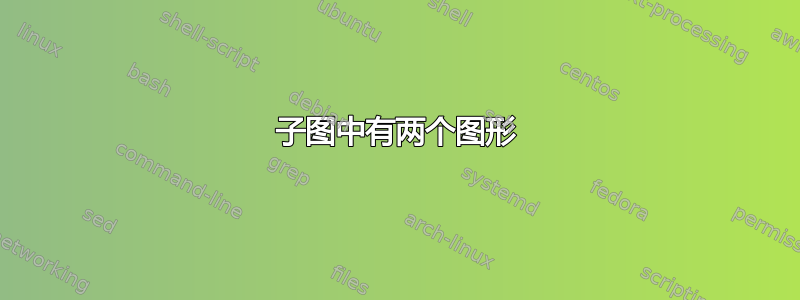
我需要在同一页面中显示总共 8 个图形,按以下方式组合它们:
img1-a img1-b
img2-a img2-b
(a) (b)
img1-c img1-d
img2-c img2-d
(c) (d)
我尝试了子图,
\begin{figure*}[tpb]
\centering
\subfigure[]
{\label{fig:conn}
\includegraphics[width=0.48\columnwidth,keepaspectratio]{img1-a}
\includegraphics[width=0.48\columnwidth,keepaspectratio]{img1-a}}\hfill
\subfigure[]
//and so on....
但我不明白如何将两个图形合并到同一列(即图形 img1-a 和 img2-a)。也许可以强制子图宽度?任何帮助都将不胜感激!
答案1
您可以使用 minipage 将必须放在同一子图中同一列中的图像组合起来。出于某些特殊原因,我无法在 subfigure 中实现此功能。但此代码应该会为您提供 subfig 包所需的输出。
\documentclass[11pt,a4paper]{article}
\usepackage[latin1]{inputenc}
\usepackage{graphicx}
\usepackage{subfig}
\begin{document}
\begin{figure}[tpb]
\centering
\subfloat[]{
\begin{minipage}{0.5\linewidth}
\includegraphics[width=0.98\linewidth, height = 0.2\textheight, keepaspectratio=true]{1a}
\includegraphics[width=0.98\linewidth, height = 0.2\textheight, keepaspectratio=true]{2a}
\end{minipage}}
\subfloat[]{
\begin{minipage}{0.5\linewidth}
\includegraphics[width=0.98\linewidth, height = 0.2\textheight, keepaspectratio=true]{1b}
\includegraphics[width=0.98\linewidth, height = 0.2\textheight, keepaspectratio=true]{2b}
\end{minipage}}
\subfloat[]{
\begin{minipage}{0.5\linewidth}
\includegraphics[width=0.98\linewidth, height = 0.2\textheight, keepaspectratio=true]{1c}
\includegraphics[width=0.98\linewidth, height = 0.2\textheight, keepaspectratio=true]{1d}
\end{minipage}}
\subfloat[]{
\begin{minipage}{0.5\linewidth}
\includegraphics[width=0.98\linewidth, height = 0.2\textheight, keepaspectratio=true]{2c}
\includegraphics[width=0.98\linewidth, height = 0.2\textheight, keepaspectratio=true]{2d}
\end{minipage}}
\end{figure}
\end{document}
注意不要在这里删除白线,因为这会影响浮点数的间距。
答案2
subfig使用和的解决方案floatrow 和全局标题
\documentclass{article}
\usepackage{subfig} %must be loaded before floatrow, since i loads caption
\usepackage{floatrow}
\usepackage{graphicx}
\begin{document}
\begin{figure}
\ffigbox[\FBwidth]{%
\begin{subfloatrow}
\includegraphics{img1-a}\quad
\includegraphics{img1-b}
\end{subfloatrow}
\begin{subfloatrow}
\ffigbox[\FBwidth]{\caption{}\label{subfig:a}\includegraphics{img2-a}}{}
\ffigbox[\FBwidth]{\caption{}\label{subfig:b}\includegraphics{img2-b}}{}
\end{subfloatrow}
\vspace{10pt}
\begin{subfloatrow}
\includegraphics{img1-c}\quad
\includegraphics{img1-d}
\end{subfloatrow}
\begin{subfloatrow}
\ffigbox[\FBwidth]{\caption{}\label{subfig:c}\includegraphics{img2-c}}{}
\ffigbox[\FBwidth]{\caption{}\label{subfig:d}\includegraphics{img2-d}}{}
\end{subfloatrow}}
{\caption{now with caption}\label{fig:figures}}
\end{figure}
\end{document}


