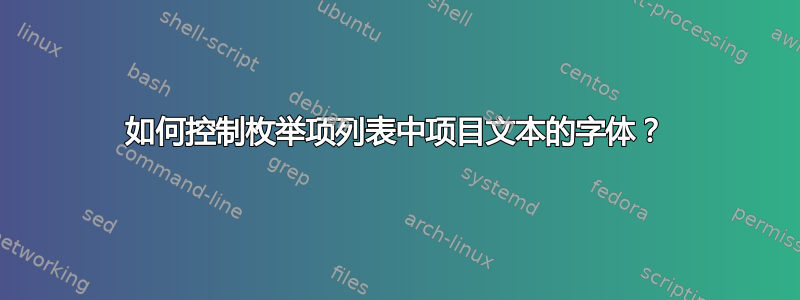
\documentclass{article}
\usepackage{enumitem}
\begin{document}
\begin{description}[style=nextline]
\item[Label 1] {\sffamily\LARGE item text 1}
\item[Label2] Item text 2
\end{description}
\end{document}
我的问题是我想\LARGE更改项目文本的大小,但不想更改标签的大小。我知道我可以用 控制标签font=<commands>。有没有一种聪明的方法来控制项目文本?
答案1
\documentclass{article}
\usepackage{enumitem,color}
\begin{document}
\begin{description}[style=nextline,before=\color{red}\Huge,font=\normalsize]
\item[Label 1] Item text 1
\item[Label2] Item text 2
\end{description}
some text
\end{document}
答案2
下面的内容是不是你想要的?
\documentclass{article}
\usepackage{enumitem}
\begin{document}
\begin{description}[style=nextline,font=\normalfont\normalsize]
\sffamily\LARGE
\item[Label 1] item text 1
\item[Label2] Item text 2
\end{description}



