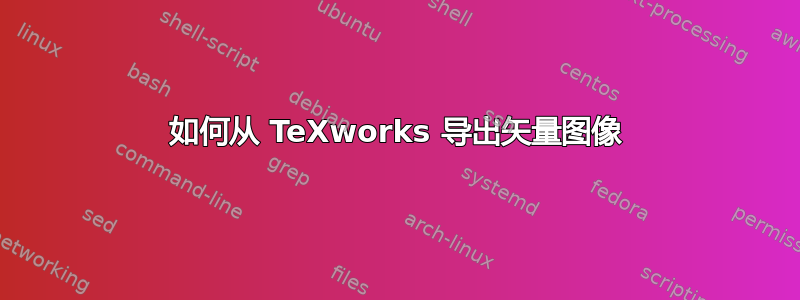
我使用 TeXworks 编写伪代码。如何将代码导出为矢量图像(例如 .emf)?图像的大小应适合代码。例如,如果代码只占半页,则图像应为半页大小,而不是整页,并留有半页空白。
答案1
您可以使用独立documentclass 创建一个与伪代码示例大小完全相同的 PDF。然后,您可以通过 直接将 PDF 包含到另一个 tex 文档中\includegraphics{}。或者,您可以在矢量图形软件(如 Adobe Illustrator、Corel Draw 或Inkscape。Inkscape可以打开pdf并导出为emf。
伪代码独立文档的 MWE 可能如下所示:
\documentclass{standalone}
\usepackage{listings}
% ==== ==== ==== ====
\begin{document}
\begin{lstlisting}
If a=true then
x=5;
elseif b=true then
x=7;
end if;
\end{lstlisting}
\end{document}


