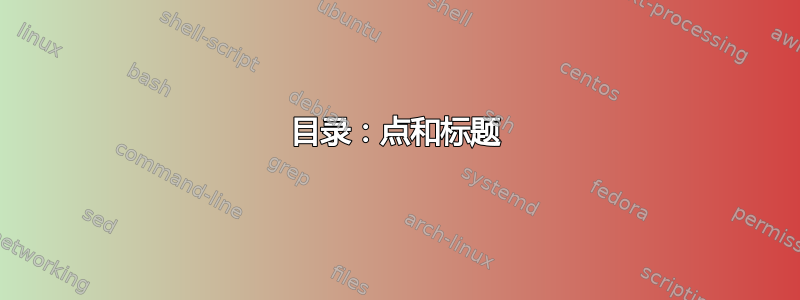
我想删除目录(toc)的点,因此我使用:
\makeatletter \renewcommand{\@dotsep}{10000} \makeatother但它不起作用……
我怎样才能删除目录的标题(名称)?
我正在使用memoir类和XeLaTeX。
答案1
你需要使用
\renewcommand{\cftsectiondotsep}{\cftnodots}以便删除
\section目录中标题的点。或者,一般来说,\renewcommand{\cftKdotsep}{\cftnodots}为分段单元
K。用于移除全部最简单的方法是重新定义以前为空的点:\renewcommand{\cftdot}{}。请参阅第章9 目录(第 164 页)memoir文档。您可以更改
\contentsname。但它仍将被设置为章节。而且您很可能\tableofcontents*将其从目录中删除。
这是一个简短的简单示例,重点突出上述内容:

\documentclass{memoir}% http://ctan.org/pkg/memoir
\renewcommand{\cftsectiondotsep}{\cftnodots}% Remove dots for section
\renewcommand{\contentsname}{}% Remove \tableofcontents' title/name
\begin{document}
\tableofcontents*
\chapter{First chapter}
\section{Section One}
\section{Section Two}
\section{Section Three}
\chapter{Last chapter}
\section{Section One}
\section{Section Two}
\section{Section Three}
\end{document}


