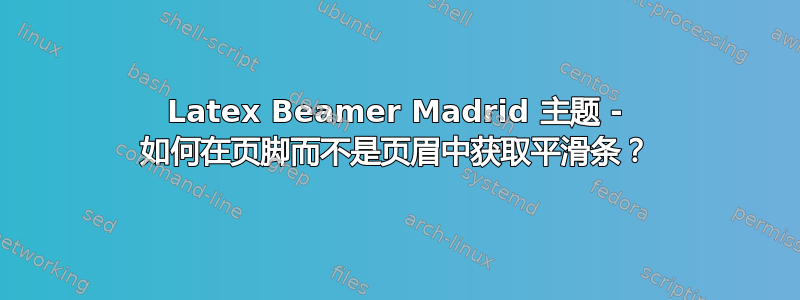
如何创建自定义beamer样式,其中页眉仅包含幻灯片的标题,页脚为幻灯片演示进度的平滑条“点”样式,即
(((标题)))
框架内容
(((如果你使用 你会在标题上方得到什么
\useoutertheme[subsection=false]{smoothbars},但我希望它在页脚中)))
我Madrid目前正在使用它作为我的基础风格,但如果不能定制,我很乐意使用其他风格。
答案1
从马德里主题开始,可以重新定义footline模板(立即考虑抑制小节,正如从中可以看到的那样\useoutertheme[subsection=false]{smoothbars})。
代码:
\documentclass[compress]{beamer}
\usepackage{lmodern}
\usetheme{Madrid}
\setbeamercolor{section in head/foot}{parent=palette quaternary}
\makeatletter
\setbeamertemplate{footline}
{%
\vskip-9ex%
\begin{beamercolorbox}{}
\hfill\usebeamercolor[fg]{navigation symbols dimmed}%
\insertslidenavigationsymbol
\insertframenavigationsymbol
\insertsubsectionnavigationsymbol
\insertsectionnavigationsymbol
\insertdocnavigationsymbol
\insertbackfindforwardnavigationsymbol
\end{beamercolorbox}%
\begin{beamercolorbox}[ht=3ex,dp=4ex]{section in head/foot}%
\insertnavigation{\paperwidth}
\end{beamercolorbox}%
}%
\makeatother
\title{My title}
\author{My name}
\institute{My institute}
\begin{document}
\section{First section}
\subsection{a}
\begin{frame}{Title}
hello
\end{frame}
\subsection{b}
\begin{frame}{Another title}
hello
\end{frame}
\section{Second section}
\subsection{a}
\begin{frame}{Title}
hello
\end{frame}
\subsection{b}
\begin{frame}{Another title}
hello
\end{frame}
\end{document}
这使:



