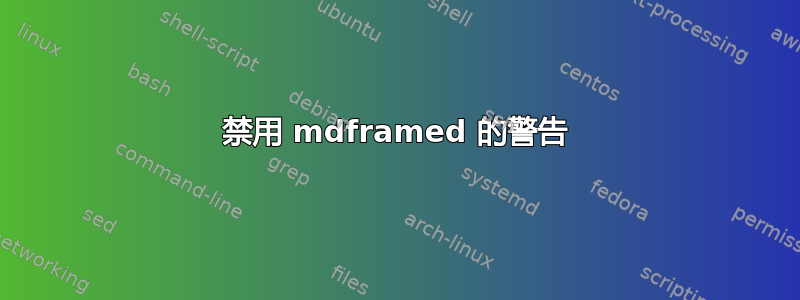
可能重复:
有没有办法避免重复的编译器警告信息?
在调试某些东西时,我有时会看到空的 mdframes,并且日志文件中会有大量
“软件包 mdframed 警告:您遇到了麻烦”
我如何才能仅为 mdframed 禁用此消息?(我仍然需要来自其他软件包的警告/错误)
答案1
正如 Scott H. 在评论中建议的那样,您可以使用silence包用于此目的。最小示例:
\documentclass{article}
\usepackage{silence}
\usepackage{mdframed}
\WarningFilter{mdframed}{You got a bad break}
\makeatletter
\mdf@PackageWarning{You got a bad break\MessageBreak
because the last split box is empty\MessageBreak
You have to change the settings}
\makeatother
\begin{document}
\end{document}
答案2
该mdframed包使用
\newcommand*\mdf@PackageWarning[1]{\PackageWarning{\mdframedpackagename}{#1}}
报告警告消息。因此,要禁用全部警告信息mdframed,您可以在序言中重新定义它(后加载mdframed包)来忽略该消息:
\makeatletter
\renewcommand*\mdf@PackageWarning[1]{}
\makeatother
笔记:
- 正如 Marco Daniel 所评论的那样,这种解决方案通常不是一个好主意,因为它会消除全部软件包中的警告消息
mdframed。因此,如果您只想消除一条消息,最好silence按照其他答案使用该软件包。


