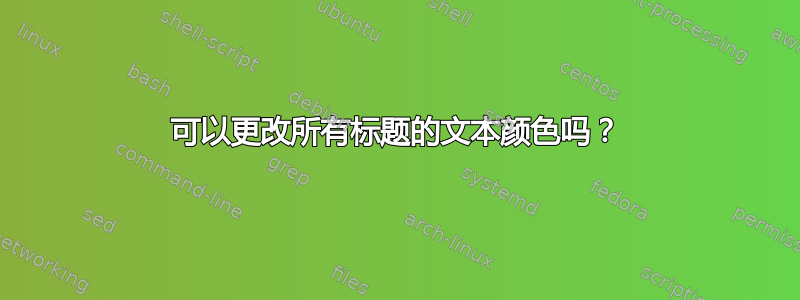
我只想更改文档中所有标题的颜色(而不是字体大小等)(、、、\section... )。我想保持所有其他设置不变。\subsection\subsubsection
有没有办法做到这一点?
答案1
sectsty允许您逐个修改部分标题字体,或一次性修改所有部分标题字体。例如,要仅修改字体\subsection,请使用\subsectionfont{<font defs>}:

\documentclass{article}
\usepackage{sectsty}% http://ctan.org/pkg/sectsty
\usepackage{xcolor}% http://ctan.org/pkg/xcolor
\sectionfont{\color{red}}
\subsectionfont{\color{green!80!black}}
\subsubsectionfont{\color{blue!50!white}}
\begin{document}
\section{A section}
\subsection{A subsection}
\subsubsection{A subsubsection}
\end{document}
对于所有部分,使用\allsectionsfont{<font defs>}:

\documentclass{article}
\usepackage{sectsty}% http://ctan.org/pkg/sectsty
\usepackage{xcolor}% http://ctan.org/pkg/xcolor
\allsectionsfont{\color{black!30!green!50!cyan}}
\begin{document}
\section{A section}
\subsection{A subsection}
\subsubsection{A subsubsection}
\end{document}
答案2
如果你使用KOMA 脚本类不需要额外的包(当然,除了颜色包之外),但可以使用\addtokomafont。改编 Werner 的例子:
\documentclass{scrartcl}
\usepackage{xcolor}
\addtokomafont{section}{\color{red}}
\addtokomafont{subsection}{\color{green!80!black}}
\addtokomafont{subsubsection}{\color{blue!50!white}}
\begin{document}
\section{A section}
\subsection{A subsection}
\subsubsection{A subsubsection}
\end{document}
或者所有部分都使用相同的颜色:
\documentclass{scrartcl}
\usepackage{xcolor}
\addtokomafont{sectioning}{\color{black!30!green!50!cyan}}
\begin{document}
\section{A section}
\subsection{A subsection}
\subsubsection{A subsubsection}
\end{document}


