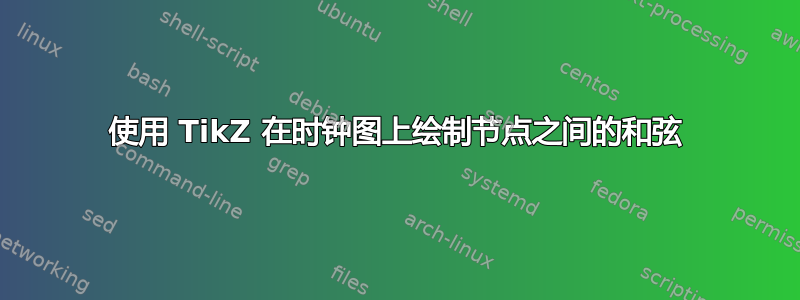
我正在尝试创建一系列钟面插图,其中和弦在节点之间移动。我想从 12 点钟位置开始,然后反复绘制一条和弦到 n 个位置的数字,直到回到 12(例如,如果 n 为 3,我希望钟面上的和弦从 12-3-6-9-12 开始;如果 n 为 5,我希望和弦从 12-5-10-3-8-1-6-11-4-9-2-7-12 开始)。
根据我在网上找到的其他代码,我绘制了这样的时钟:
\newcommand{\TikZMGClockMath}[2]{% Diameter; num. of nodes to skip
\pgfmathsetmacro{\angle}{360/12};%
\draw (0,0) circle (#1);
\foreach \i in {1,...,12} {
\begin{scope}[rotate=-\i * \angle]
\node (p\i) at (0,#1) {$\bullet$};
\node at (0,#1+0.3) {\i};
\end{scope}
}
}
\begin{tikzpicture}
\TikZMGClockMath{3}{3}
\end{tikzpicture}
我原本希望这能让我轻松创建一系列要遍历的节点(例如,p12--p5--p10--,...,--p12),但作为 TikZ 的新手,这项任务超出了我的能力范围。在标准编程语言中,我想我会使用 mod() 创建一个数组,但我不确定如何在这里实现这一点。任何关于如何做到这一点的建议都将不胜感激。
答案1
啊,percusse 更快,但这是一个略有不同的版本,它使用了 Peter Grill 的答案中的代码自动添加分数并减少结果(如有必要)计算 12 的最大公分母和步长,这可用于确定我们需要绘制的线条数量。当然,我们总是可以只绘制 12 条线条,但这会导致某些线条被绘制多次。

\documentclass[12pt]{article}
\usepackage{tikz}
\usetikzlibrary{positioning}
\makeatletter
\def\gcd#1#2{{% #1 = a, #2 = b
\ifnum#2=0 \edef\next{#1}\else
\@tempcnta=#1 \@tempcntb=#2 \divide\@tempcnta by\@tempcntb
\multiply\@tempcnta by\@tempcntb % q*b
\@tempcntb=#1
\advance\@tempcntb by-\@tempcnta % remainder in \@tempcntb
\ifnum\@tempcntb=0
\@tempcnta=#2
\ifnum\@tempcnta < 0 \@tempcnta=-\@tempcnta\fi
\xdef\gcd@next{\noexpand%
\def\noexpand\thegcd{\the\@tempcnta}}%
\else
\xdef\gcd@next{\noexpand\gcd{#2}{\the\@tempcntb}}%
\fi
\fi}\gcd@next
}
\makeatother
\begin{document}
\newcommand{\TikZMGClockMath}[2]{% Diameter; num. of nodes to skip
\draw (0,0) circle (#1);
\foreach \i in {1,...,12} {
\path (-360/12*\i+90:#1)
node (p\i) [circle,fill,inner sep=2pt] {}
node [anchor=180-360/12*\i+90] {\i};
}
\gcd{12}{#2}
\pgfmathtruncatemacro\steps{12/\thegcd}
\foreach \pos in {1,...,\steps}{
\pgfmathtruncatemacro\start{Mod(#2*(\pos-1)-1,12)+1}
\pgfmathtruncatemacro\end{Mod(#2*(\pos)-1,12)+1}
\draw [thick,red] (p\start) -- (p\end);
}
}
\noindent
\foreach \stepsize in {1,...,12}{%
\begin{tikzpicture}
\TikZMGClockMath{1}{\stepsize}
\end{tikzpicture}
}
\end{document}
答案2
我添加了一个\foreach循环,但不太注重外观。另外,为了查看它是否真的正常工作,我通过[-latex]等添加了箭头,因此您可能想删除它们或将其更改为更好看的箭头。
\documentclass{standalone}
\usepackage{tikz}
\newcommand{\TikZMGClockMath}[2]{% Diameter; num. of nodes to skip
\pgfmathsetmacro{\angle}{360/12};%
\draw (0,0) circle (#1);
\foreach \i in {1,...,12} {
\begin{scope}[rotate=-\i * \angle]
\node[inner sep=1pt,fill,circle] (p\i) at (0,#1) {};
\node at (0,#1+0.3) {\i};
\end{scope}
}
\draw[-latex] (p12) -- (p#2);
\foreach \x[remember=\x as \lastx (initially 1)] in {2,...,12}{
\pgfmathtruncatemacro{\modtwelve}{mod(#2*\x,12)}
\pgfmathtruncatemacro{\lastmodtwelve}{mod(#2*\lastx,12)}
\ifnum\modtwelve>0\relax
\draw[latex-] (p\modtwelve) -- (p\lastmodtwelve);
\else
\draw[latex-] (p12) -- (p\lastmodtwelve);
\breakforeach
\fi
}
}
\begin{document}
\begin{tikzpicture}
\TikZMGClockMath{3}{7}
\begin{scope}[xshift=7cm]
\TikZMGClockMath{3}{10}
\end{scope}
\begin{scope}[xshift=14cm]
\TikZMGClockMath{3}{5}
\end{scope}
\begin{scope}[yshift=7cm]
\TikZMGClockMath{3}{3}
\end{scope}
\begin{scope}[shift={(7cm,7cm)}]
\TikZMGClockMath{3}{4}
\end{scope}
\begin{scope}[shift={(14cm,7cm)}]
\TikZMGClockMath{3}{6}
\end{scope}
\end{tikzpicture}
\end{document}



