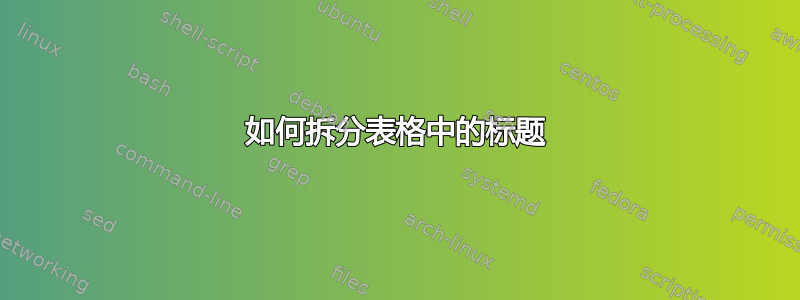
请问,如何分解表格中的标题?
\begin{table}[H]
\begin{tabular}[h]{|p{2cm}||p{2cm}}
\hline
{title one} & {title two} \\ \hline\hline
\end{tabular}
\caption{title}
\end{table}
谢谢。
答案1
您可以将\parboxes 与换行命令一起使用;在框内,您可以使用 \centering 将内容居中:
\documentclass{article}
\begin{document}
\begin{table}
\centering
\begin{tabular}{|p{2cm}|p{2cm}|}
\hline
\parbox[t]{2cm}{\centering title \\ one} & \parbox[t]{2cm}{\centering title \\ two} \\[3ex]
some text & some text \\
some text & some text \\
\hline
\end{tabular}
\caption{title}
\end{table}
\end{document}

我使用垂直线作为视觉参考点。顺便提一下,由于列太窄,您可以考虑将它们设置为右侧参差不齐。


