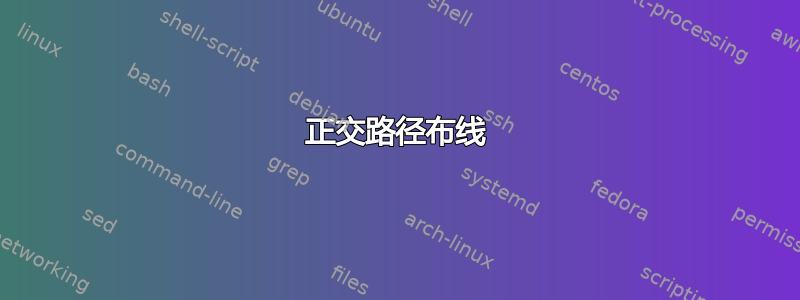
TLDR;有没有办法可以指定起点和终点,以便它能够(希望是正交的)绕过所有节点和其他路径。
我正在将大量 visio 流程图转换为 ,TikZ但一直遇到一个问题。具有多个弯道的正交*路径很难实现。我还试图让图表保持动态,这样将来就可以进行任何更改,而无需对图表进行大量调整。
现在,我可以制作它们并保持它们的动态,但这似乎比它应该的要难得多。以红线为例:该线至少需要 3 个不同的点,为了保持其动态,我最终使用了 5 个!如果我可以指定一个起点和终点,它将绕过所有节点和其他路径,那就太好了。
*我使用的是 Omnigraffle 的术语,所以我的意思是路径的任何方向的变化都是 90 度的倍数。

\documentclass{article}
\usepackage{tikz}
\usepackage[margin=0.5in]{geometry}
\pagestyle{empty}
\begin{document}
%\input{../tikz-setup.tex}
\usetikzlibrary{shapes, arrows, calc, positioning}
% Define block styles
\tikzstyle{state} = [ rounded rectangle,
draw,
text centered,
minimum height=3em ,
minimum width = 6em,
inner sep = 5pt
]
\tikzstyle{test} = [ diamond,
draw,
shape aspect=2,
inner sep = 0pt,
text width = 7em,
text centered
]
\tikzstyle{action} = [ rectangle, draw,
text width=8em,
inner sep = 5pt,
minimum height=5em
]
\tikzstyle{data} = [ trapezium,
draw,
trapezium left angle=60,
trapezium right angle=120pt,
minimum height = 6em,
text width = 5em
]
\tikzstyle{line} = [ draw, -triangle 45 ]
\begin{center}
\begin{tikzpicture}[align = flush center, font = \small]
% Place nodes
\matrix [column sep = 2.5em, row sep = 2em] (mtrx)
{
\node [state] (a) {a}; &[1em]
\node (b) {}; \\
\node [action] (c) {c}; &
\node [action] (d) {d}; \\
\node [test] (e) {e}; &
\node [test] (f) {f}; \\
\node [action] (g) {g}; &
\node [action] (h) {h}; \\
\node [action] (i) {i};&
\node [action] (j) {j}; \\
&
\node [state] (k) {k}; \\
};
% Draw edges
\path [line] (a) -- (c);
\path [line] (c) -- (e);
\path [line] (e) -- node [right, near start] {Yes} (g);
\path [line] (e.east) -- node [above] {No} ( $(e.east)!0.3!(f.west)$ ) |- ( $(g)!0.45!(i)$ );
\path [line] (g) -- (i);
\path [line,red] let \p1=( $(a.south)!0.6!(b.south)$ ) in (i.south) -- +(0, -0.5) -| (\p1) -| (d.north);
\end{tikzpicture}
\end{center}
\end{document}
答案1
如果你经常需要这个功能,我建议创建一个特定的命令,例如
\newcommand{\renvoi}[3][pos=0.5]{
\path (#2) -- (#3)coordinate[#1](mm);
\draw[-latex,green] (#2) --($(#2.south)+(0,-0.5)$)-| (mm) |- ($(#3.north)+(0,0.5)$)--(#3);
}
您将能够使用几乎所有的回报,如下例所示

\documentclass{article}
\usepackage{tikz}
\usetikzlibrary{positioning}
\usepackage[margin=0.5in]{geometry}
\pagestyle{empty}
\newcommand{\renvoi}[3][pos=0.5]{
\path (#2) -- (#3)coordinate[#1](mm);
\draw[-latex,red] (#2) --($(#2.south)+(0,-0.5)$)-| (mm) |- ($(#3.north)+(0,0.5)$)--(#3);
}
\begin{document}
%\input{../tikz-setup.tex}
\usetikzlibrary{shapes, arrows, calc, positioning}
% Define block styles
\tikzstyle{state} = [ rounded rectangle,
draw,
text centered,
minimum height=3em ,
minimum width = 6em,
inner sep = 5pt
]
\tikzstyle{test} = [ diamond,
draw,
shape aspect=2,
inner sep = 0pt,
text width = 7em,
text centered
]
\tikzstyle{action} = [ rectangle, draw,
text width=8em,
inner sep = 5pt,
minimum height=5em
]
\tikzstyle{data} = [ trapezium,
draw,
trapezium left angle=60,
trapezium right angle=120pt,
minimum height = 6em,
text width = 5em
]
\tikzstyle{line} = [ draw, -triangle 45 ]
\begin{center}
\begin{tikzpicture}[align = flush center, font = \small]
% Place nodes
\matrix [column sep = 2.5em, row sep = 2em] (mtrx)
{
\node [state] (a) {a}; &[1em]
\node (b) {}; \\
\node [action] (c) {c}; &
\node [action] (d) {d}; \\
\node [test] (e) {e}; &
\node [test] (f) {f}; \\
\node [action] (g) {g}; &
\node [action] (h) {h}; \\
\node [action] (i) {i};&
\node [action] (j) {j}; \\
&
\node [state] (k) {k}; \\
};
% Draw edges
\renvoi{i}{j}
\renvoi{e}{g}
\renvoi[left=3em of g]{e}{i}
\renvoi[pos=0.7]{f}{c}
\renvoi[right=3em of f]{f}{d}
\end{tikzpicture}
\end{center}
\end{document}
指示您选择的选项或传递您的链接
- 在两个节点的中间
\renvoi{i}{j}默认 \renvoi\[pos=0.7\]{f}{c}交点位于线段 (f) (c) 上的 0.7\renvoi[right=3em of f]{f}{d}交叉点位于 3em 右侧(使用此选项需要定位库)
它还需要改进这个命令,以便在所有情况下绘制链接,甚至添加文本或更改链接的样式。



