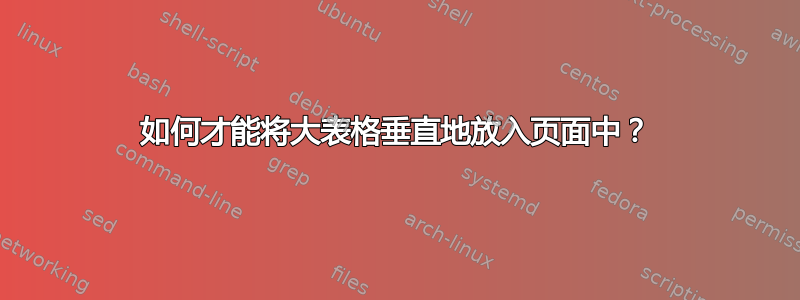
我正在尝试将大型垂直表格放入一页中......
我开始
\documentclass[a4paper,12pt]{report}
\usepackage[pdftex]{graphicx}
\usepackage{booktabs}
\begin{document}
\rotatebox{90}{
\begin{tabular}{cccccccccccc}
\toprule
&&&&&&&&\multicolumn{4}{c}{\textbf{\% of structures with p-value $<$ 0.1}}\\ \midrule
&&&\textbf{RMSD 0.5}\AA &\textbf{RMSD 25}\AA & \textbf{$\delta$ value} & \textbf{p-value median} & \textbf{p-value average} & \textbf{0.5} \AA & \textbf{1.5} \AA & \textbf{3.0} \AA & \textbf{5.0} \AA \\ \midrule
EROS&without tail&bb&0.78$\pm$0.22&0.60$\pm$0.05&30\%&0.29&3e-9&33\%&53\%&53\%&37\% \\
&&sc&2.00$\pm$0.38&1.42$\pm$0.08&41\%&0.06&$<$2.2e-16&61\%&79\%&74\%&42\% \\
\end{tabular}
}
\end{document}
第一列被剪切了...有什么方法可以让它很好地适合页面吗?
答案1
有几种方法:
- 某些列标题比列中的数据大得多,使用两行或更多行作为标题会使列宽更小。
使用较小的字体。例如:
\begingroup \small \begin{tabular}...\end{tabular}% \endgroup可以将列之间的距离设得更小,见下面的示例。
整个表可以放在
\resizebox包graphicx(graphics)中,例如\resizebox{\linewidth}{% no space \begin{tabular}...\end{tabular}% no space }在您的情况下,请使用
\textheight而不是\linewidth。
注意行尾的空格。在\resizebox、\rotatebox、... 内,它们是因水平模式而设置的,请参见上例中的注释“无空格”。
下面的示例对一些标题条目使用了两行,并且列之间的距离较小。
\documentclass[a4paper,12pt]{report}
\usepackage[pdftex]{graphicx}
\usepackage{booktabs}
\newcommand*{\headtab}[1]{%
\begin{tabular}[t]{@{}l@{}}#1\end{tabular}%
}
\begin{document}
\noindent
\rotatebox{90}{%
% shrinking the distance between columns a little bit
\setlength{\tabcolsep}{.9\tabcolsep}%
\begin{tabular}{cccccccccccc}
\toprule
&&&&&&&&
\multicolumn{4}{c}{%
\textbf{\headtab{\% of structures\\with \boldmath$p$-value $<$ 0.1}}}\\
\midrule
&&&\textbf{\headtab{RMSD\\0.5\,\AA}} &
\textbf{\headtab{RMSD\\25\,\AA}} & \textbf{\boldmath$\delta$ value} &
\textbf{\headtab{p-value\\median}} &
\textbf{\headtab{p-value\\average}} & \textbf{0.5\,\AA} &
\textbf{1.5\,\AA} & \textbf{3.0\,\AA} & \textbf{5.0\,\AA} \\ \midrule
EROS&without
tail&bb&0.78$\pm$0.22&0.60$\pm$0.05&30\%&0.29&3e-9&33\%&53\%&53\%&37\% \\
&&sc&2.00$\pm$0.38&1.42$\pm$0.08&41\%&0.06&$<$2.2e-16&61\%&79\%&74\%&42\%
\\
\end{tabular}%
}
\end{document}



