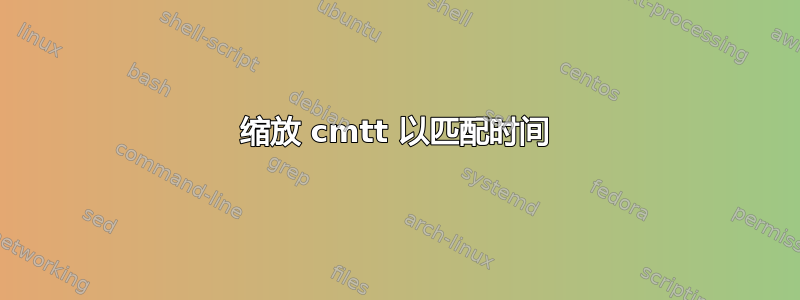
我想使用 Times Roman (times) 作为默认字体,并使用 Computer Modern Typewriter (cmtt) 作为等宽文本。但是,Computer Modern 有点太大。如何在整个文档范围内缩小它?
如果我使用 Courier 作为等宽字体,我可以执行以下操作:
\usepackage[scaled=0.95]{couriers}
但是我找不到 Computer Modern 的任何缩放选项。
答案1
该typeface软件包使缩放变得非常简单。默认情况下,它会自动缩放\sfdefault,\ttdefault并计算\rmdefault出高度。
尝试下面的小程序,注意:
- 首先应该安装字体
cm-super集(否则您将加载位图计算机现代字体)。 - 您可以使用命令查看字体度量(使用选项
\tfprint...启用)。此信息通常比普通页面宽一些,因此包括。typefaceprintinfo=true\usepackage[margin=0.5in,landscape]{geometry} - 设置
typeface选项debug=true以不同的颜色突出显示字体系列。 - 将选项替换
monotypeface=cm为monotypeface=cm:scale:false,monotypeface=cm:scale:1.2或,monotypeface=cm:scale:uppercase查看scale子选项可以做什么。
。
\documentclass[11pt,a4paper]{article}
% Ensure cm-super fonts are installed or monotypeface=cm option will load
% bitmap (jagged edges, poor scalability) rather than scalable outline fonts
\usepackage[typeface=times, % as requested
sanstypeface=helvetica, % for example
monotypeface=cm, % as requested
fontencoding=T1, % defaults to T1; cf. OT1
printinfo]{typeface} % enables \tfprint commands below
\usepackage[margin=0.5in,landscape]{geometry}
\begin{document}
\tfprintinfo
\tfprinttextalphabets
Sample text: ABCDEfghij\texttt{ABCDEfghij}ABCDEfghij
\end{document}


