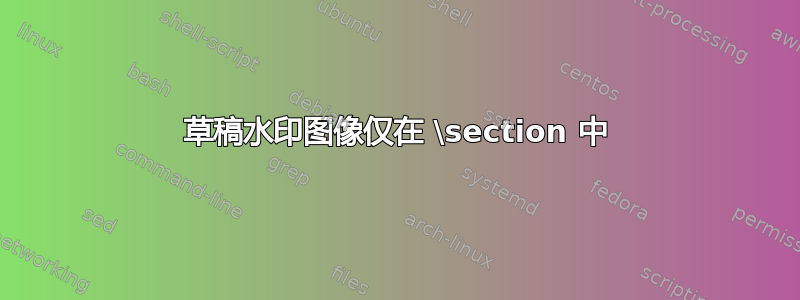
是否可以仅在 中有草稿水印\section?
编辑:
我在文档中有多个\section,我draftwatermark只需要其中的一些\section。不幸的是,有和没有draftwatermark共享页面的部分。例如,我想要draftwatermarkA、B、C 部分中的文本下方的
\documentclass{article}
\usepackage{kantlipsum} % supply mock text
\begin{document}
\section{A}
\kant[2]
\section{B}
\kant[2-4]
\section{C}
\kant[2]
\end{document}
答案1
一个选择是使用background包;要让水印出现在某些页面上,你可以这样说
\documentclass{article}
\usepackage{background}
\usepackage{lipsum}
\begin{document}
\SetBgContents{}
\section{Test Section Without Draftwatermark}
\lipsum[1-12]
\section{Test Section With Draftwatermark}
\SetBgContents{Draft}
\lipsum[1-12]
\section{Test Section Without Draftwatermark}
\SetBgContents{}
\lipsum[1-12]
\end{document}
背景材料(可以是任何您想要的内容(图像、文本),您可以控制其属性(位置、颜色、比例、不透明度等),默认情况下,“草稿”以红色大尺寸对角线书写)将出现在\SetBgContents{Draft}和 以下之间的所有页面上\SetBgContenst{}。
要使水印仅出现在选定的页面上,您可以使用pages=some包选项,然后\BgThispage在希望水印出现的页面上使用:
\documentclass{article}
\usepackage[pages=some]{background}
\usepackage{lipsum}
\begin{document}
\section{Test Section Without Draftwatermark}
\lipsum[1-12]
\section{Test Section With Draftwatermark}
\BgThispage
\lipsum[1-12]
\section{Test Section Without Draftwatermark}
\lipsum[1-12]
\end{document}
如果你的系统中没有最新版本的软件包,则
\usepackage[pages=some]{background}
必须替换为
\usepackage[some]{background}
以下是仅为第二部分手动放置“草稿”标记的示例:
\documentclass{article}
\usepackage{background}
\usepackage{lipsum}
\begin{document}
\SetBgContents{}
\section{Test Section Without Draftwatermark}
\lipsum[1-6]
\section{Test Section With Draftwatermark}
\backgroundsetup{contents=Draft,scale=4,position={2,-3.5},opacity=1}
\lipsum[1-6]
\section{Test Section Without Draftwatermark}
\backgroundsetup{contents=Draft,scale=4,position={2,-1.4},opacity=1}
\lipsum[1-3]
\SetBgContents{}
\lipsum[1-2]
\end{document}

答案2
上传至雙水印已完成。您需要 1.5.2c 版本的软件包才能运行此功能。
\documentclass{article}
\usepackage{xwatermark}[2012/10/14]
\usepackage{xcolor}
\usepackage{lipsum}
\newwatermark[allpages]{DRAFT}
\begin{document}
\section{Test section without draftwatermark}
\xwmwatermarkoff
\lipsum[1-6]
\section{Test section with draftwatermark}
\xwmwatermarkon
\lipsum[1-6]
\section{Test section without draftwatermark}
\xwmwatermarkoff
\lipsum[1-20]
\section{Test section with draftwatermark}
\xwmwatermarkon
\lipsum[1-2]
\end{document}
答案3
您可以定义一个开关draftwatermark:
\documentclass{article}
\usepackage{draftwatermark}
\makeatletter
\let\originalsc@watermark\sc@watermark
\newcommand{\draftwatermarkon}{%
\let\sc@watermark\originalsc@watermark
}
\newcommand{\draftwatermarkoff}{%
\let\sc@watermark\@empty
}
\makeatother
\usepackage{kantlipsum} % supply mock text
\begin{document}
\draftwatermarkoff % it's on by default
\section{A}
\kant[2-4]
\newpage
\draftwatermarkon
\section{B}
\kant[2-4]
\newpage
\draftwatermarkoff
\section{C}
\kant[2-4]
\end{document}
我不会在页面中间打开或关闭它。
答案4
您试过这个draftmark软件包吗?Draftmark 允许在选定的页面上添加水印。虽然这不如选择那么好\section,但在大多数情况下它应该可以工作。


