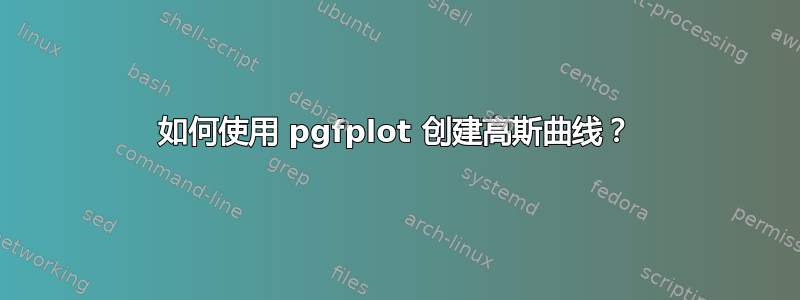
我想要的是:

到目前为止,这是我所拥有的代码:
\newcommand\gauss[2]{1/(#2*sqrt(2*pi))*exp(-((x-#1)^2)/(2*#2^2))}
% Gauss function, parameters mu and sigma
\begin{tikzpicture}
\begin{axis}[every axis plot post/.append style={
mark=none,domain=-2:3,samples=50,smooth}, % All plots: from -2:2, 50 samples, smooth, no marks
axis x line*=bottom, % no box around the plot, only x and y axis
axis y line*=left, % the * suppresses the arrow tips
enlargelimits=upper] % extend the axes a bit to the right and top
\addplot {\gauss{0}{0.5}};
\addplot {\gauss{1}{0.75}};
\end{axis}
\end{tikzpicture}
答案1
一种可能性是:
\documentclass{article}
\usepackage{pgfplots}
\newcommand\gauss[2]{1/(#2*sqrt(2*pi))*exp(-((x-#1)^2)/(2*#2^2))}
% Gauss function, parameters mu and sigma
\begin{document}
\begin{tikzpicture}[
every pin edge/.style={<-},
every pin/.style={fill=yellow!50,rectangle,rounded corners=3pt,font=\small}]
\begin{axis}[every axis plot post/.append style={
mark=none,domain=-3:3,samples=50,smooth},
clip=false,
axis y line=none,
axis x line*=bottom,
ymin=0,
xtick=\empty,
]
\addplot {\gauss{0}{0.5}};
\addplot {\gauss{0}{1}};
\node[pin=70:{$\hat{\theta}_1$}] at (axis cs:0.57,0.5) {};
\node[pin=70:{$\hat{\theta}_2$}] at (axis cs:1,0.25) {};
\node[pin=270:{$\theta=E(\hat{\theta}_1)=E(\hat{\theta}_2)$}] at (axis cs:0,0) {};
\draw[dashed] (axis description cs:0.5,0) -- (axis description cs:0.5,0.92);
\end{axis}
\end{tikzpicture}
\end{document}



