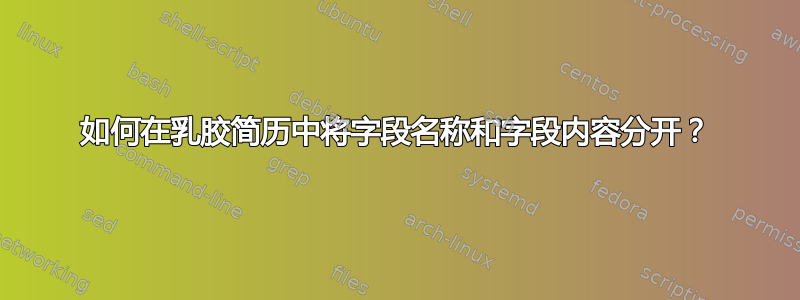
我想用 LaTeX 写简历。我想使用 europecv 模板,但遇到了各种麻烦,无法得到我想要的结果。
几乎所有简历示例都使用某种表格结构。虽然这可能是直观的做法,因为在 Word 中通常都是这样做的,但在 LaTeX 中,它有一些重要的限制。
这是我使用 europecv 的 MWE:
\makeatletter
\@namedef{[email protected]}{} % pretend that inputenc has been loaded
\@namedef{[email protected]}{utf8x} % with the utf8x option
\makeatother
%!TEX encoding = UTF-8 Unicode
\documentclass[totpages,german,notitle,nologo,openbib]{europecv}
\usepackage[T1]{fontenc}
\usepackage[a4paper,top=1.27cm,left=1cm,right=1cm,bottom=2cm]{geometry}
\usepackage{ifpdf}
\usepackage{bibentry}
\usepackage[ngerman]{babel}
\usepackage{url}
\usepackage{graphicx,fontspec,microtype}
% fontspec doesn't want to see inputenc loaded,
% so now we pretend it hasn't been
\expandafter\let\csname [email protected]\endcsname\relax
% europecv uses the \inputencoding command, that we neutralize
\providecommand{\inputencoding}[1]{}
\setmainfont{Linux Libertine O}
\setsansfont{FreeSans}
\ecvname{Johann P. Großknall}
\ecvfootername{Johann Großknall}
\ecvaddress{Am Scherzufer 15 \\& 10407 Berlin \\& Bundesrepublik Deutschland}
\ecvtelephone[+49 176 234 567 89]{+49 30 234 56789}
\ecvemail{[email protected]}
\ecvnationality{deutsch}
\ecvdateofbirth{01.01.1970}
\ecvfootnote{Weitere Informationen finden Sie unter \url{http://europass.cedefop.eu.int}\\
\textcopyright~ Europäische Kommission, 2003.}
\begin{document}
\selectlanguage{german}
\begin{europecv}
\ecvpersonalinfo[20pt]
\ecvitem{\vskip0.2cm\large\textbf{Gewünschte Beschäftigung}}{\vskip0.2cm\large\textbf{Raketentechniker}}
\ecvsection{Berufserfahrung}
\ecvitem{Zeitraum}{01.2009 - 12.2010}
\ecvitem{Beruf oder Funktion}{Praktikant}
\ecvitem{Wichtigste Tätigkeiten und Zuständigkeiten}{Raketen bauen, Raketen starten, Raketen sprengen, \\ & Schutt und Asche aufräumen}
\end{europecv}
\end{document}
问题:将多行内容放入右侧字段的唯一方法是使用 \\&,即使类作者也承认,这是一种非常丑陋的 hack。左侧的字段描述符换行后,右侧的字段内容中就会出现不必要的行空格(请参阅“Gewünschte Beschäftigung”)。
Stefan Kottwitz 使用表格,特别是 tabularx,但我看不出这会有什么不同。
达里奥·塔拉博雷利使用边注来标注日期,这样看起来不错,而且基本可以行得通,但你仍然需要明确地排版你的个人信息。我希望有一个类似于 Europass CV 的结构,但
- 左侧的字段描述,
- 右侧的字段内容,
并能够输入如下字段内容:
\field{title}{
content content content \\
\begin{itemize}
\item bla bla bla
\item more bla
\end{itemize}
}
...并且让一切都表现良好,没有不必要的行间距或其他滑稽动作。
这是简历中非常常见的要求,令我惊讶的是,据我所知,还没有人做过这样的模板。
也许可以使用 parcolumns 来获得我想要的东西,例如这个答案?
(我幻想正确的方法是编写我自己的课程,但是我对 LaTeX 还很陌生,还不了解宏是如何工作的,所以这对我来说似乎很繁重。)
答案1
如果您想使用parcolumns,这里有一个您可以自定义的最小示例(只是为了说明(a)它可以用parcolumns(b)用您描述的语法来完成):
\documentclass{article}
\usepackage{parcolumns}
\newcommand\cvfield[2]{\colchunk{\textsc{#1}}\colchunk{#2}%
\colplacechunks}
\begin{document}
\begin{parcolumns}[colwidths={1=4cm},sloppy]{2}
\cvfield{Education}{
\begin{itemize}
\item Aunt's basement: 1992 -- 1997
\item School of magic: 1998 -- 2005
\end{itemize}
}
\cvfield{Research Interest}{
I am mostly interested in methods of flying on a broomstick
and playing a version of polo. I am also a minor entrepreneur with
investments in a small business producing useless magical items.
}
\cvfield{A really absurdly long title just to demonstrate that no line
spaces are produced}{
A equally absurdly long entry just to show that the line
wrappings are done in a proper way so life works as expected.
}
\end{parcolumns}
\end{document}
输出如下所示:

您可能需要使用一些间距/格式命令来使其变成您想要的形状。


