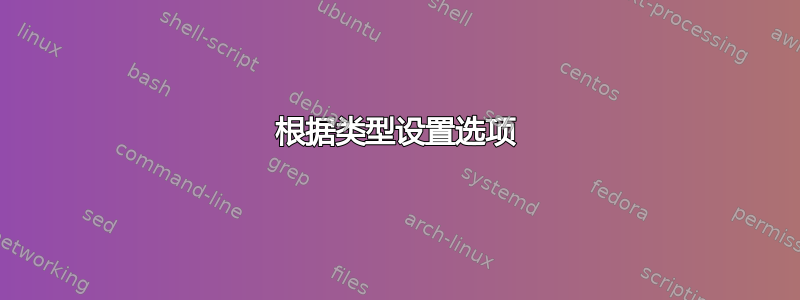
在biblatex文档中的“条目选项”下,它说useauthor可以根据每个类型设置条目选项(如)。
使用 Biber,此选项也可以根据每个类型进行设置。
我想为某个类型的所有条目设置相同的useauthor和选项( 、、)。这是引文所指的吗?我该怎么做?useeditor@book@manual@online
答案1
使用\ExecuteBibliographyOptions及其可选参数。请注意“[t]entrytype参数可能是以逗号分隔的值列表”(手册,第 3.2.2 节)。
\documentclass{article}
\usepackage{biblatex}
\ExecuteBibliographyOptions[book]{useauthor=false}
\usepackage{filecontents}
\begin{filecontents}{\jobname.bib}
@misc{A01,
author = {Author, A.},
year = {2001},
title = {Alpha},
}
@book{K86,
author = {Knuth, Donald E.},
year = {1986},
title = {The \TeX book},
}
\end{filecontents}
\addbibresource{\jobname.bib}
\nocite{*}
\begin{document}
\printbibliography
\end{document}



