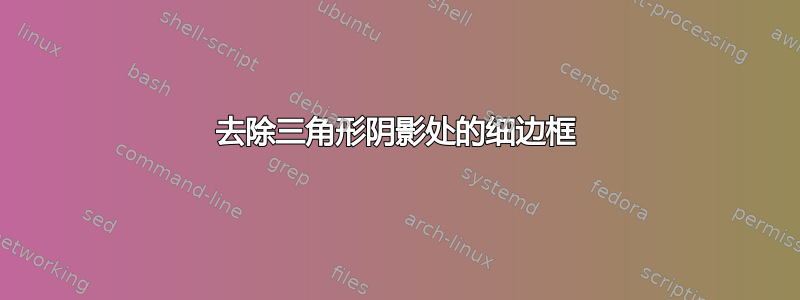
我正在尝试用 tikz 绘制一个阴影三角形,使用以下代码:
\documentclass{article}
\usepackage{tikz}
\begin{document}
\begin{tikzpicture}
\fill[top color=green!40,middle color=white,shading angle=45] (-2.5,-3) -- (12.5,3) -- (-2.5,3) -- cycle;
\end{tikzpicture}
\end{document}
我认为在下面发布的图片中很难看清,但对角线上有一条非常细的线。有什么方法可以去掉这条线吗?
这是 Tikz/PGF 版本 2.10。

答案1
使用\shade而不是\fill。
\documentclass{article}
\usepackage{tikz}
\begin{document}
\begin{tikzpicture}
\shade[top color=green!40,middle color=white,shading angle=45] (-2.5,-3) -- (12.5,3) -- (-2.5,3) -- cycle;
\end{tikzpicture}
\end{document}

正如 Paul 所指出的,替换\fill为\path也可以:
\documentclass{article}
\usepackage{tikz}
\begin{document}
\begin{tikzpicture}
\path[top color=green!40,middle color=white,shading angle=45] (-2.5,-3) -- (12.5,3) -- (-2.5,3) -- cycle;
\end{tikzpicture}
\end{document}


