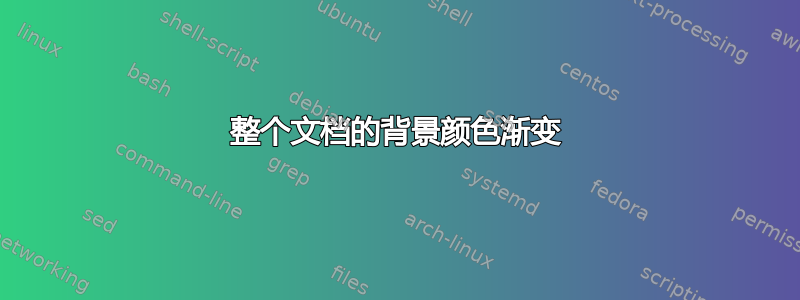
是否有人知道是否可以将整个文档的背景更改为褪色?
换句话说,您能否将银色从左到右慢慢淡化为白色,并在整个文档中实现相同的效果?我知道我可以使用 Inkscape,制作图像并为每个页面添加背景图像。到目前为止,我找不到任何可以工作的原生工具。
请注意,这是针对普通report文档,而不是beamer演示文稿。
答案1
\documentclass[x11names]{report}
\usepackage{background}
\usepackage{blindtext}
\backgroundsetup{
scale=1,
angle=0,
opacity=1,
contents={\begin{tikzpicture}[remember picture,overlay]
\path [left color = Gold2,middle color = Gold2!30, right color = white] (current page.south west)rectangle (current page.north east); % Adjust the position of the logo.
\end{tikzpicture}}
}
\begin{document}
\blinddocument
\end{document}

我选择了一种显眼的颜色。你可以选择任何你喜欢的颜色。


