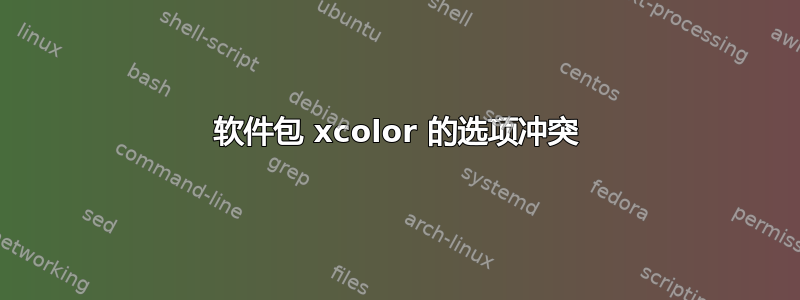
我正在写一份报告,附录中有一张相当大的表格。我想通过给一些单元格着色来强调一些特定的值。我尝试使用 xcolor 来实现。但收到错误:
! LaTeX Error: Option clash for package xcolor.
See the LaTeX manual or LaTeX Companion for explanation.
Type H <return> for immediate help.
...
l.17
The package xcolor has already been loaded with options:
[]
There has now been an attempt to load it with options
[table]
我的序言如下
\documentclass[a4paper,oneside,article]{memoir}
\usepackage[latin1]{inputenc}
\usepackage[T1]{fontenc}
\usepackage[danish]{babel}
\usepackage{lmodern}
\usepackage{graphicx}
\graphicspath{{Figures/}}
\usepackage{fullpage}
\usepackage{modroman}
\usepackage{float}
\usepackage{caption}
\usepackage[numbers]{natbib}
\usepackage{url}
\usepackage{pgfplots}
\usepackage{mathtools}
\usepackage[table]{xcolor}
从我的桌子上拿走
\begin{table}
\centering
\begin{tabular}{|c|c|c|}
\hline
\cellcolor{green!25}D & x & D/$L_0$ \\
\hline
65 & 2600 & 0,417\\
\hline
60 & 2400 & 0,385\\
\end{tabular}
\caption{Bestemmelse af bølgehøjde}
\label{tab:Q1}
\end{table}
阅读一些其他问题,它们或多或少地问了相同的问题。答案似乎是包之间的“碰撞”。我不知道如何找到问题。所以我的问题是:
- “碰撞”在哪里?
- 如果没有帮助我怎么能找到它呢?
答案1
一旦收到错误消息:
! LaTeX Error: Option clash for package xcolor.
See the LaTeX manual or LaTeX Companion for explanation.
Type H <return> for immediate help.
...
l.17
在输出控制台中输入“h”(不带引号,用于帮助),您将获得
? h
The package xcolor has already been loaded with options:
[]
There has now been an attempt to load it with options
[table]
Adding the global options:
,table
to your \documentclass declaration may fix this.
这样,您就得到了问题的解释和可能的解决方案。按照建议做可以避免冲突:
\documentclass[a4paper,oneside,article,table]{memoir}
\usepackage[latin1]{inputenc}
\usepackage[T1]{fontenc}
\usepackage[danish]{babel}
\usepackage{lmodern}
\usepackage{graphicx}
\graphicspath{{Figures/}}
\usepackage{fullpage}
\usepackage{modroman}
\usepackage{float}
\usepackage{caption}
\usepackage[numbers]{natbib}
\usepackage{url}
\usepackage{pgfplots}
\usepackage{mathtools}
\usepackage{xcolor}
\begin{document}
test
\end{document}
现在的问题是另一个包(pgfplots在本例中)已经加载了该xcolor包没有pgfplots选项,因此在使用该选项后加载table会产生冲突。防止出现此问题的一种方法已经提出(使用table类选项);另一种解决方案是xcolor使用table选项加载前 pgfplots:
\documentclass[a4paper,oneside,article]{memoir}
\usepackage[latin1]{inputenc}
\usepackage[T1]{fontenc}
\usepackage[danish]{babel}
\usepackage{lmodern}
\usepackage{graphicx}
\graphicspath{{Figures/}}
\usepackage{fullpage}
\usepackage{modroman}
\usepackage{float}
\usepackage{caption}
\usepackage[numbers]{natbib}
\usepackage{url}
\usepackage[table]{xcolor}
\usepackage{pgfplots}
\usepackage{mathtools}
\begin{document}
test
\end{document}
答案2
答案3
如果你使用了tikz相关包,那么对我的电脑有用的一种方法是加载xcolor之前的tikz。例如:
正确的:
\documentclass[]{article}
\usepackage[dvipsnames]{xcolor}
\usepackage{tikz-cd}% xcolor first
\begin{document}
{\color{SkyBlue} This is a test.}
\end{document}
错误的:
\documentclass[]{article}
\usepackage{tikz-cd}% xcolor should be first
\usepackage[dvipsnames]{xcolor}
\begin{document}
{\color{SkyBlue} This is a test.}
\end{document}


