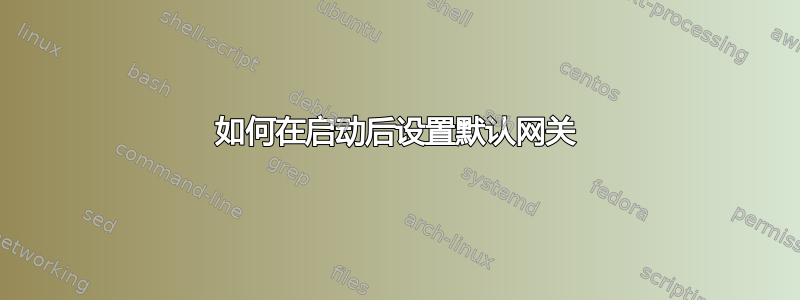
我已经将运行 raspbian 的 raspberrypi zero w 设置为 wifi 路由器。我有 PPPoE 宽带连接。设置后pppoeconf , hostapd & dnsmasq。我得到了这个路由表 ::
route -n
Kernel IP routing table
Destination Gateway Genmask Flags Metric Ref Use Iface
0.0.0.0 0.0.0.0 0.0.0.0 U 0 0 0 eth0
0.0.0.0 0.0.0.0 0.0.0.0 U 0 0 0 ppp0
10.1.0.1 0.0.0.0 255.255.255.255 UH 0 0 0 ppp0
169.254.0.0 0.0.0.0 255.255.0.0 U 0 0 0 eth0
192.168.43.0 0.0.0.0 255.255.255.0 U 0 0 0 wlan0
执行:: 后sudo route add default gw 10.1.0.1 ppp0。互联网开始工作。路由表现在变成::
Kernel IP routing table
Destination Gateway Genmask Flags Metric Ref Use Iface
0.0.0.0 10.1.0.1 0.0.0.0 UG 0 0 0 ppp0
0.0.0.0 0.0.0.0 0.0.0.0 U 0 0 0 eth0
0.0.0.0 0.0.0.0 0.0.0.0 U 0 0 0 ppp0
10.1.0.1 0.0.0.0 255.255.255.255 UH 0 0 0 ppp0
169.254.0.0 0.0.0.0 255.255.0.0 U 0 0 0 eth0
192.168.43.0 0.0.0.0 255.255.255.0 U 0 0 0 wlan0
因此,我尝试将route add default gw 10.1.0.1 ppp0命令设置为在启动时运行。我将此添加到/etc/rc.local.没用;然后到/etc/network/interfaces.没用;到/etc/ppp/ip-up.d/0clampmss。没用;到sudo crontab -e。@reboot。没用。
我用 做了这一切/bin/ip route change default via 10.1.0.1 dev ppp0。但仍然没有成功。
如何在启动时设置默认网关 10.1.0.1 ppp0 以便我不需要每次都手动运行它?


