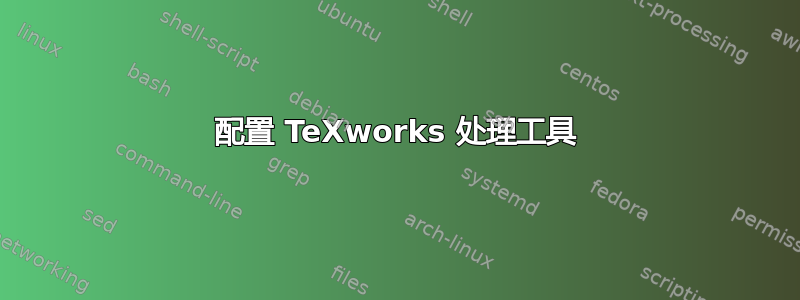
我正在尝试配置TeXworks运行以下链:
latex自动打开 dvi 查看器latex+dvips自动打开 ps viewer
本质上,我想学习如何配置 TeXworks 来创建我自己的命令链,可能包含一长串可用的可执行文件和 TeXworks 中使用的命令。也就是说,什么可以放在Program和之下Arguments。
例如,来自该帖子:https://tex.stackexchange.com/a/18938/10898如果我想通过编译latex+dvips+ps2pdf,我需要使用
-e
$latex='latex -synctex=1'
-e
$dvips='dvips -P pdf -t a4'
-pdfps
$fullname
如下latexmk图Program所示:

当我分析pdfLaTeX设置时,它比上面显示的要简单得多。任何关于如何创建这些设置的说明和解释或教程,以了解这一级别的 TeXworks 都将非常有帮助。只有latexmk哪个Program可以使用?我尝试将其更改为latex.exe或排序,但没有好结果。
答案1
我建议您创建自己的批处理文件,执行您想要的操作。我现在不在 Windows 上,但我相信它应该是这样的:
latex -synctex=1 "%1.%2" && dvips -P pdf -t a4 "%1.dvi" && ps2pdf "%1.ps"
(确保&&在出现错误的情况下不会执行下一阶段。)将其保存myldpp.bat在 TeXworks 查找它的文件夹中,例如树./bin/win32的文件夹中,并以某些唯一名称(如 MY Latex Dvi Ps Pdf)保存texmf。最后在 TeXworks 中创建一个规则,使用myldpp.bat两个参数调用$basename。$suffix
$...TeXworks 的完整参数列表:
$synctexoption expands to "-synctex=1" if your tools support SyncTeX
$fullname expands to the full name of your root document (e.g. rootfile.tex)
$basename expands to the name (without ext.) of your root document (e.g. rootfile)
$suffix expands to the extension of your root document (e.g. tex)
$directory expands to the absolute path to the directory containing your root document
该网页还建议对.bat我现在纳入答案的文件进行轻微的改进。
答案2
以下是红木大学的大卫·阿诺德提供的一些有用信息。http://msenux.redwoods.edu/math/workshops/LatexWorkshop/ConfigureWindows.php
再次在 Texworks 首选项的排版选项卡中的处理工具下单击加号,然后输入以下内容:
名称:latex=>dvips=>ps2pdf
程序:c:\miktex\miktex\bin\latex-dvips-ps2pdf.bat
参数:$basename
勾选“运行后查看PDF”,点击OK完成。
打开Texworks,新建一个文件,输入以下代码:
@latex -synctex=1 "%1.tex" && dvips "%1.dvi" && ps2pdf "%1.ps"
将文件另存为c:\miktex\miktex\bin\latex-dvips-ps2pdf.bat。


