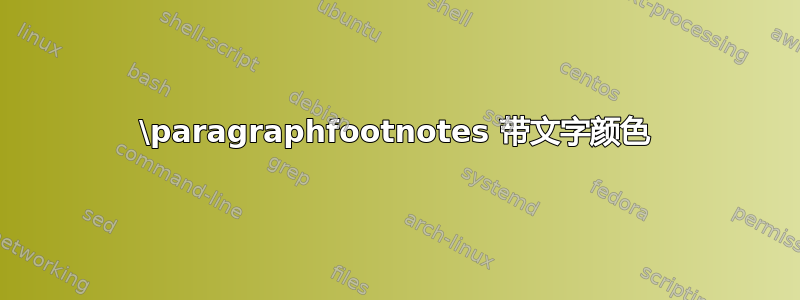
在某些情况下,我的脚注会变成彩色,这让我有些困扰。特别是,我想使用memoir,\paragraphfootnotes但如果彩色文本跨越了页面边界,则页面的所有脚注都会变成彩色。我使用的是 pdfLaTeX。
\documentclass{memoir}
\usepackage{xcolor}
\paragraphfootnotes
\begin{document}
This\footnote{a footnote} is\footnote{another footnote} \textcolor{red}{some red
\newpage text} with a page break.
\end{document}
如果我不使用\paragraphfootnotes(即如果我只使用\plainfootnotes),那么一切都会正常工作,但当我有时在一页上有 50 多个非常短的脚注时,这不是一个选项。memoir的实现中是否缺少一些颜色重置代码\paragraphfootnotes? 我该如何解决这个问题?
注意:如果我使用,也会出现这个问题\twocolumnfootnotes。
答案1
可以通过加载bigfoot包。引用自bigfoot重要版本的捆绑包,第199-200页:
那么它提供的功能有哪些
bigfoot?[...]
- 当脚注跨页时,颜色堆栈会得到妥善维护。在 LaTeX 中,颜色是通过切换颜色的特殊功能来处理的(在 的情况下,
dvips之后会借助颜色堆栈恢复颜色)。在下一页用正确的颜色重新开始脚注是 LaTeX 中从未实现过的功能。现在它可以轻松实现。
编辑:必须将memoir's\paragraphfoototes替换为bigfoot's \DeclareNewFootnote[para]{default},这将导致脚注之间的间距不同。
\documentclass{memoir}
\usepackage{xcolor}
\usepackage{bigfoot}
\DeclareNewFootnote[para]{default}
\begin{document}
This\footnote{a footnote} is\footnote{another footnote} \textcolor{red}{some red
\newpage text} with a page break.
\end{document}
答案2
这是一个稍微奇怪的解决方法
\makeatletter
\renewcommand{\footnoterule}{%
\kern-3\p@
\normalcolor\hrule width .4\columnwidth
\kern 2.6\p@}
\makeatother
我添加了\normalcolor。我想我会将其添加到下一个版本中。


