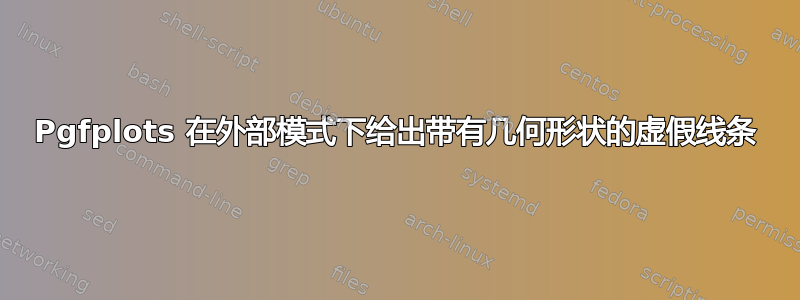
这不是一个大问题,但我仍然想确认我没有做错任何事。使用Geometry带有选项的包showframe=true来查看所有图形是否都在边距内。此外,还tikz external使用了库,并且绘图显示了一些虚假的水平和垂直线。

仅当showframe=true设置了geometry并且tikz external使用了库时才会发生这种情况。如果external关闭了,则绘图将正确绘制。正如我之前所说,由于我不会在最终草稿中显示框架,所以这不是一个大问题。
平均能量损失
\documentclass{report}
\usepackage[showframe=true,hmargin=3cm,vmargin=2cm]{geometry}
\usepackage{tikz}
\usepackage{pgfplots}
\pgfplotsset{compat=1.7}
%Comment out to not use external library and get correct figure.
\usetikzlibrary{external}
\tikzexternalize
\begin{document}
\begin{figure}
\centering
\begin{tikzpicture}
\begin{axis}
\end{axis}
\end{tikzpicture}
\end{figure}
\end{document}
答案1
这些虚假的线是由几何包绘制的,用于划分标题和主体的位置。
显然,当使用外部模式时,tikz 会在页面的左上角绘制图形,并以适当的大小裁剪,但布局标记仍然可见。
答案2
我遇到了同样的问题,并通过在\tikzexternalize命令后写入以下内容解决了该问题:
\tikzifexternalizing{\setkeys{Gm}{showframe=false}}{}


