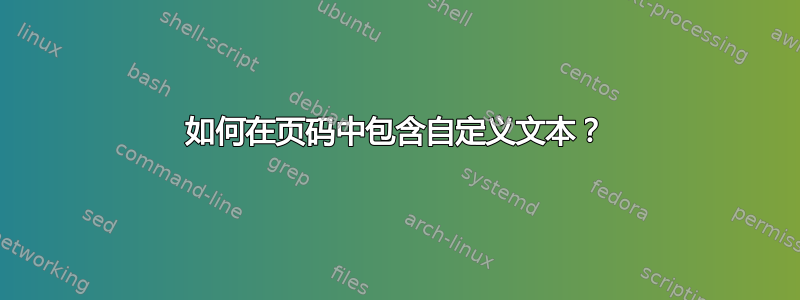
我想在文档中实现“类型 1 第 1 页”和“类型 1 第 2 页”等页码。我该如何实现?
答案1
使用 来处理页码(以及一般的页眉页脚)fancyhdr。
\documentclass{article}
\usepackage{lipsum} % just to get some text
\usepackage{fancyhdr}
\pagestyle{fancy}
%\lhead{} % I have added all possibilities to add
%\chead{} % text to header and footer but commented them out
%\rhead{} % uncomment and try
%\lfoot{}
\cfoot{Type 1 Page \thepage}
%\rfoot{}
\begin{document}
\lipsum
\end{document}
查看fancyhdr详细信息文档
答案2
\documentclass{article}如果您在文件头部使用,这应该会自动发生,否则您可以使用\setcounter{page}{number}手动开始添加数字,如果您将其放在第一页,您将需要更改{number}为{1}。


