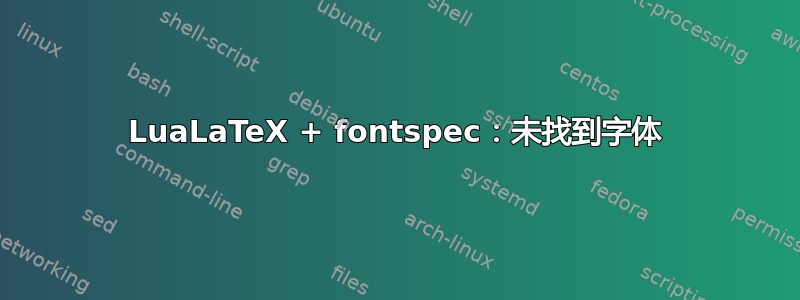
这涉及我之前的帖子如何使用 Calibri 字体。我正在使用 Calibri 字体lualatex。MWE:
\documentclass[11pt,table,a4paper]{article}
\usepackage{fontspec}
\setmainfont{Calibri}
\begin{document}
The ends of words and sentences are marked
by spaces. It doesn't matter how many
spaces you type; one is as good as 100. The
end of a line counts as a space.
\end{document}
我收到以下错误:
!!!!!!!!!!!!!!!!!!!!!!!!!!!!!!!!!!!!!!!!!!!!!!!!
!
! fontspec error: "font-not-found"
!
! The font "Calibri" cannot be found.
!
! See the fontspec documentation for further information.
!
! For immediate help type H <return>.
!...............................................
l.3 \setmainfont{Calibri}
我怎样才能避免这样的错误?
答案1
Calibri 是一种 Windows 字体。如果您正在运行 Windows,则默认情况下会找到它(如果存在)。查看c:\Windows\Fonts
如果您运行的是 Linux,请将 TrueType 文件复制到您的本地/usr/local/share/fonts/truetype/或个人文件夹中~/.fonts/Calibri/。然后 LuaTeX 应该会默认更新字体数据库。
您也可以运行,luaotfload-tool -vvv --update --force然后您就会看到搜索了哪些目录。
答案2
我遇到了完全相同的问题,在 ubuntu 14.04 LTS 中安装了 TexLive,我找到了解决方法。
卸载 texlive(如果您从软件中心下载了它)并安装 ubuntu-tl。https://github.com/scottkosty/install-tl-ubuntu(需要一些时间...)
安装 Windows 字体。按照此处的说明进行操作:http://www.pcworld.com/article/2863497/how-to-install-microsoft-fonts-in-linux-office-suites.html
下面的序言现在运行正常:
\documentclass[11pt,a4paper]{article}
\usepackage{fontspec}
\defaultfontfeatures{Mapping=tex-text}
\usepackage{xunicode}
\usepackage{xltxtra}
\setmainfont{Calibri}
\usepackage{polyglossia}
\setdefaultlanguage{greek}
\usepackage{amsmath}
\usepackage{amsfonts}
\usepackage{amssymb}
\usepackage{unicode-math}
\setmathfont{Cambria Math}
享受!


