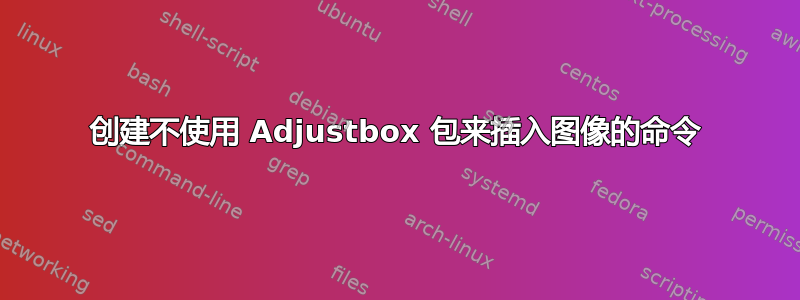
我正在使用创建一个测试问题exam.cls,我认为如果我在问题中包含图像,情况会有所不同。但我真的不知道应该如何插入它。我找到了一个解决方案代码,它完全符合我的预期,但这些代码只能在 2012 版 TeXLive 中编译。我的是 2009。还有其他可行的解决方案可以在 2009 版中运行吗?或者除了使用之外还有其他可能的包吗adjustbox?
\documentclass{exam}
\usepackage{graphicx}
\usepackage[export]{adjustbox}
\newcommand*{\Image}[1]{\includegraphics[width=1.0cm,height=!,valign=m]{#1}}%
\begin{document}
You can insert image here as
\Image{../activity/ddd}
and your text can continue after it
and spill onto the next line as well, so you can see how this works.
\end{document}
帮助
答案1
这将使图片的一半位于基线上方,一半位于基线下方:
\newcommand*{\Image}[1]{%
\raisebox{-.5\height}{\includegraphics[width=1cm]{#1}}%
}
该宏仅使用标准 LaTeX 结构。当然,graphicx必须加载\includegraphics(但它是包含在全部自 LaTeX2e 推出以来,LaTeX 发行版一直处于早期阶段。
如果你想要图像的默认宽度,但在某些情况下你想修改它,那么
\newcommand*{\Image}[2][1cm]{%
\raisebox{-.5\height}{\includegraphics[width=#1]{#2}}%
}
将允许语法
\Image{../Activity/ddd} % default width 1cm
\Image[2cm]{../Activity/ddd} % width 2cm
如果需要为指定其他键\includegraphics,最好传递整个键:
\newcommand*{\ImageF}[2][]{%
\raisebox{-.5\height}{\includegraphics[#1]{#2}}%
}
所以你可以说
\ImageF[width=3cm,height=2in]{imagefile}
就像是……\ImageF一样\includegraphics。


