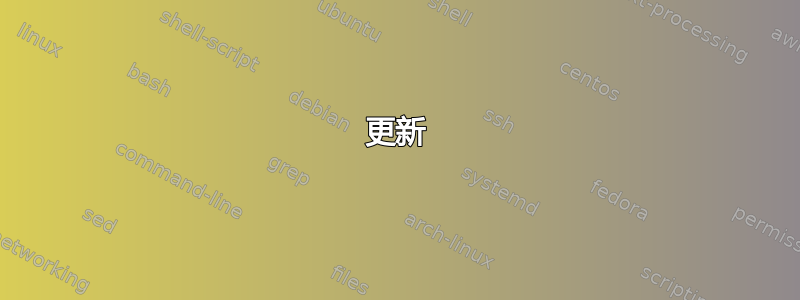
我有点困惑,为什么我的坐标计算结果会如此不同。所有坐标都在我预期的位置,除了协调Z。
\documentclass{article}
\usepackage{tikz}
\usetikzlibrary{calc}
\pagestyle{empty}
\setlength{\parindent}{0pt}
\begin{document}
%% Attempt 01
\begin{tikzpicture}[x=0.25cm,y=0.25cm]
%% why does this draw a 5 by 5 grid when I don't specify "step=1"???
\draw[help lines,blue!20,step=1] (0,0) grid (20,20);
%% quarter circle
\draw[blue] ( 0:20) arc(0:90:20);
%% Coordinates "B", "Bn", "Bl", "Br" all come out where I expect
%% Coordinate "Z" is not where I expected it.
\path [draw,line width=2pt,red]
(0,0) coordinate [label=135:P] (Q)
-- +( 90:20) coordinate (B) -- +( $ (B) !-1em! (Q) $ ) coordinate (Bn) node {$Bn$}
(B) -- +(0:20) coordinate (Bl) -- +( $ (B) !0.5! (Bl) $ ) coordinate [label=90:Z] (Z)
-- +(180:20) coordinate (Br)
;
%% Coordinate "X" goes where I thought coordinate "Z" would have gone too
\draw ( $ (B) !0.5!(Bl) $ ) coordinate [label=90:X] (X) circle (2pt);
\end{tikzpicture}
\vspace{1cm}
Same as example above except that $B$ is defined by \verb=(30:20)=
instead of \verb=(90:20)= relative to \verb=(0,0)=. Also, I omitted
\verb!step=1! from the \verb=help lines=.
%% Attempt 02---same as attempt 01 except for (1) the placement definition
%% of coordinate "B" and (2) not "step=1" for the "help lines".
\begin{tikzpicture}[x=0.25cm,y=0.25cm]
%% why does this draw a 5 by 5 grid when I don't specify "step=1"???
\draw[help lines,blue!20] (0,0) grid (20,20);
%% quarter circle
\draw[blue] ( 0:20) arc(0:90:20);
%% Coordinates "B", "Bn", "Bl", "Br" all come out where I expect
%% Coordinate "Z" is not where I expected it.
\path [draw,line width=2pt,red,opacity=0.50]
(0,0) coordinate [label=135:P] (Q)
-- +( 30:20) coordinate (B) -- +( $ (B) !-1em! (Q) $ ) coordinate (Bn) node {$Bn$}
(B) -- +(0:20) coordinate (Bl) -- +( $ (B) !0.5! (Bl) $ ) coordinate [label=90:Z] (Z)
-- +(180:20) coordinate (Br)
;
%% Coordinate "X" goes where I thought coordinate "Z" would have gone too
\draw ( $ (B) !0.5!(Bl) $ ) coordinate [label=90:X] (X) circle (2pt);
\end{tikzpicture}
\end{document}

为什么对于我认为是同一件事的坐标计算结果却如此不同?
小问题
为什么我必须指定“step=1”才能使帮助线正确显示?如果没有step=1,我只能得到一个 5x5 的网格。
答案1
放置 X 节点的行和放置 Z 节点的行之间的区别在于,在第一行中您使用的是绝对坐标,而在第二行中您使用的是相对坐标,因为您在坐标前面加上了一个符号+。
不是+必需的,因为您没有将新坐标作为相对于其他坐标的位移给出,而是使用计算表达式计算新坐标。您可以+在所有路径中删除(至少在本例中):
\documentclass{article}
\usepackage{tikz}
\usetikzlibrary{calc}
\pagestyle{empty}
\setlength{\parindent}{0pt}
\begin{document}
%% Attempt 01
\begin{tikzpicture}[x=0.25cm,y=0.25cm]
%% why does this draw a 5 by 5 grid when I don't specify "step=1"???
\draw[help lines,blue!20,step=1] (0,0) grid (20,20);
%% quarter circle
\path ( 0:20) coordinate (A);
\draw[blue] (A) arc(0:90:20);
%% Coordinates "B", "Bn", "Bl", "Br" all come out where I expect
%% Coordinate "Z" is not where I expected it.
\path [draw,line width=2pt,red]
(0,0) coordinate [label=135:P] (Q)
-- +( 90:20) coordinate (B) -- ( $ (B) !-1em! (Q) $ ) coordinate (Bn) node {$B$}
(B) -- +(0:20) coordinate (Bl) -- ( $ (B) !0.5! (Bl) $ ) coordinate [label=90:Z] (Z)
-- +(180:20) coordinate (Br)
;
%% Coordinate "X" goes where I thought coordinate "Z" would have gone too
\draw ( $ (B) !0.5!(Bl) $ ) coordinate [label=90:X] (X) circle (2pt);
\end{tikzpicture}
\vspace{1cm}
Same as example above except that $B$ is defined by \verb=(30:20)=
instead of \verb=(90:20)= relative to \verb=(0,0)=. Also, I omitted
\verb!step=1! from the \verb=help lines=.
%% Attempt 02---same as attempt 01 except for (1) the placement definition
%% of coordinate "B" and (2) not "step=1" for the "help lines".
\begin{tikzpicture}[x=0.25cm,y=0.25cm]
%% why does this draw a 5 by 5 grid when I don't specify "step=1"???
\draw[help lines,blue!20] (0,0) grid (20,20);
%% quarter circle
\path ( 0:20) coordinate (A);
\draw[blue] (A) arc(0:90:20);
%% Coordinates "B", "Bn", "Bl", "Br" all come out where I expect
%% Coordinate "Z" is not where I expected it.
\path [draw,line width=2pt,red,opacity=0.50]
(0,0) coordinate [label=135:P] (Q)
-- +( 30:20) coordinate (B) -- ( $ (B) !-1em! (Q) $ ) coordinate (Bn) node {$B$}
(B) -- +(0:20) coordinate (Bl) -- ( $ (B) !0.5! (Bl) $ ) coordinate [label=90:Z] (Z)
-- +(180:20) coordinate (Br)
;
%% Coordinate "X" goes where I thought coordinate "Z" would have gone too
\draw ( $ (B) !0.5!(Bl) $ ) coordinate [label=90:X] (X) circle (2pt);
\end{tikzpicture}
\end{document}

更新
根据评论和对预期输出的更好理解,我建议完全消除+路径中的相对坐标(以 开头的坐标),并将其替换为显式计算(可能涉及极坐标)。因此,例如,要获取 右侧 20 个单位处的点(B),请使用($(B)+(0:20)$),而不是将原点移动到(B)然后写入+(0:20)。
混合绝对坐标和相对坐标使得结果难以猜测和控制。使用显式计算可以更好地理解和控制。使用这种方法,您的代码将是:
\documentclass{article}
\usepackage{tikz}
\usetikzlibrary{calc}
\pagestyle{empty}
\setlength{\parindent}{0pt}
\begin{document}
%% Attempt 01
\begin{tikzpicture}[x=0.25cm,y=0.25cm]
%% why does this draw a 5 by 5 grid when I don't specify "step=1"???
\draw[help lines,blue!20,step=1] (0,0) grid (20,20);
%% quarter circle
\path ( 0:20) coordinate (A);
\draw[blue] (A) arc(0:90:20);
%% Coordinates "B", "Bn", "Bl", "Br" all come out where I expect
%% Coordinate "Z" is not where I expected it.
\path [draw,line width=2pt,red]
(0,0) coordinate [label=135:P] (Q)
-- ($(Q)+(90:20)$) coordinate (B) -- ( $ (B) !-1em! (Q) $ ) coordinate (Bn) node {$B$}
(B) -- ($(B)+(0:20)$) coordinate (Bl) -- ( $ (B) !0.5! (Bl) $ ) coordinate [label=90:Z] (Z)
-- ($(B)+(180:20)$) coordinate (Br)
;
%% Coordinate "X" goes where I thought coordinate "Z" would have gone too
\draw ( $ (B) !0.5!(Bl) $ ) coordinate [label=90:X] (X) circle (2pt);
\end{tikzpicture}
\vspace{1cm}
Same as example above except that $B$ is defined by \verb=(30:20)=
instead of \verb=(90:20)= relative to \verb=(0,0)=. Also, I omitted
\verb!step=1! from the \verb=help lines=.
%% Attempt 02---same as attempt 01 except for (1) the placement definition
%% of coordinate "B" and (2) not "step=1" for the "help lines".
\begin{tikzpicture}[x=0.25cm,y=0.25cm]
%% why does this draw a 5 by 5 grid when I don't specify "step=1"???
\draw[help lines,blue!20] (0,0) grid (20,20);
%% quarter circle
\path ( 0:20) coordinate (A);
\draw[blue] (A) arc(0:90:20);
%% Coordinates "B", "Bn", "Bl", "Br" all come out where I expect
%% Coordinate "Z" is not where I expected it.
\path [draw,line width=2pt,red,opacity=0.50]
(0,0) coordinate [label=135:P] (Q)
-- ($(Q)+(30:20)$) coordinate (B) -- ( $ (B) !-1em! (Q) $ ) coordinate (Bn) node {$B$}
(B) -- ($(B)+(0:20)$) coordinate (Bl) -- ( $ (B) !0.5! (Bl) $ ) coordinate [label=90:Z] (Z)
-- ($(B)+(180:20)$) coordinate (Br)
;
%% Coordinate "X" goes where I thought coordinate "Z" would have gone too
\draw ( $ (B) !0.5!(Bl) $ ) coordinate [label=90:X] (X) circle (2pt);
\end{tikzpicture}
\end{document}
结果(我希望这次我猜对了):



