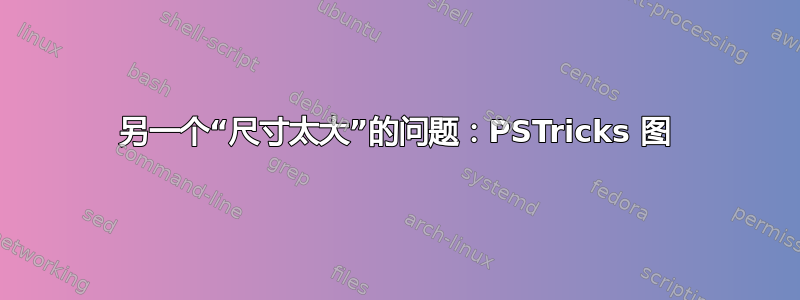
我目前正在使用 Pstricks 将数据文件绘制成基本的 xy 图形。我的实际代码是:
\psset{xunit=.07cm,yunit=0.00025cm}
\begin{pspicture}(1915,10000)(2015,30500)
\psaxes[Dx=10,Dy=15000,Ox=1915,Oy=13000,ticksize=-3pt,labelFontSize=\scriptstyle]{->}(1915,13000)(2015,28000)[,-90][X (s.),0]
\fileplot[plotstyle=dots, dotscale=0.8]{Figures/figure20-B1.prn}
\end{pspicture}
我的部分数据是:
1922,27169
1923,23561
1925,21835
1926,20167
1928,20003
1942,19910
1944,19123
1952,18585
1953,18115
1961,17110
1965,16503
1975,15629
1976,14947
1979,14758
1983,14288
1986,13735
1998,13137
它工作得很好,除了我在 Y 轴上没有任何标签(因为Dy=15000)。最主要的是,我实际上可以通过减少Dy(比如说Dy=2000)并增加yunit来在 y 轴上刻度psset。但是,我尝试了,它根本不起作用。
我尝试了\pstScalePoints局部 y 轴缩放(yunit=xxx在参数中fileplot,虽然我不确定yunit是否属于参数的授权变量的一部分fileplot)但它并没有改变什么。
我将非常感谢对这个冗余主题的一些帮助(我已经浏览了相关Dimension too large主题并尝试了一些替代方法,但是天哪,我一定是在某个地方错了......)。
答案1
我创建了一个最小工作示例(MWE)您的代码片段,它工作正常:
\begin{filecontents}{figure20-B1.prn}
1922,27169
1923,23561
1925,21835
1926,20167
1928,20003
1942,19910
1944,19123
1952,18585
1953,18115
1961,17110
1965,16503
1975,15629
1976,14947
1979,14758
1983,14288
1986,13735
1998,13137
\end{filecontents}
\documentclass[]{article}
\usepackage{pst-plot,pstricks-add}
\begin{document}
\psset{xunit=.07cm,yunit=0.00025cm}
\begin{pspicture}(1915,10000)(2015,30500)
\psaxes[Dx=10,Dy=15000,Ox=1915,Oy=13000,ticksize=-3pt,labelFontSize=\scriptstyle]{->}(1915,13000)(2015,28000)[,-90][X (s.),0]
\fileplot[plotstyle=dots, dotscale=0.8]{figure20-B1.prn}
\end{pspicture}
\end{document}



