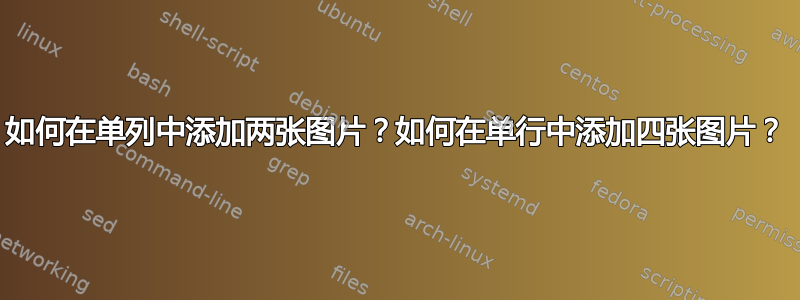
我正在为 ACM 会议撰写论文,我想添加一些图形图片。我想在单列中添加两张图片,在单行中添加四张图片。如何实现?
答案1
这应该没有什么棘手的。您只需将它们在环境中串联起来即可figure。使用 的一小部分进行缩放以适合列\columnwidth:

\documentclass[twocolumn]{article}
\usepackage{graphicx,lipsum}% http://ctan.org/pkg/{graphicx,lipsum}
\begin{document}
\section{A section}
\lipsum[1]
\begin{figure}
\centering%
\includegraphics[width=.45\linewidth]{example-image-a}\hfill%
\includegraphics[width=.45\linewidth]{example-image-b}%
\caption{A figure caption}
\end{figure}
\lipsum[2-3]
\begin{figure}
\centering%
\includegraphics[width=.23\linewidth]{example-image-a}\hfill%
\includegraphics[width=.23\linewidth]{example-image-b}\hfill%
\includegraphics[width=.23\linewidth]{example-image-c}\hfill%
\includegraphics[width=.23\linewidth]{example-image-a}\hfill%
\caption{A figure caption}
\end{figure}
\lipsum[4-5]
\end{document}
如果您希望对(子)图进行编号,则需要做更多工作。如果您希望图像跨越多列,那么您可以使用multicol这又需要做更多的工作。
答案2
对于一列中的 2 张图片:将图片对齐到同一位置并缩放。对于一行中的多张图片:只需将图片缩放到足够小,使其适合一行即可
导入时执行以下操作
\includegraphics[scale = 0.5]{my_pic.eps}


