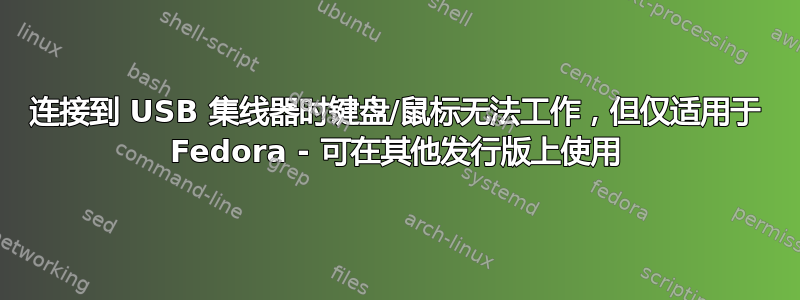
作为记录,在openSUSE中也出现同样的问题,解决方法也是一样的。它在 Fedora 18(据我所知:我刚刚启动了 Live CD)和 openSUSE 12.3 中都得到了修复。
我在笔记本电脑上安装了 Fedora 17,并使用连接到集线器的键盘 (Logitech K120) 和鼠标(通用 USB 鼠标)。
然后我发现键盘和鼠标都不起作用。然而:
- 它们确实可以在 Arch Linux、Windows、GRUB 和控制台上工作(它们只会在 X 启动时消失),无论它们是否连接到集线器。
- 如果我将鼠标/键盘直接插入 USB 端口,它们就能正常工作。
这表明USB集线器和键盘/鼠标都没有损坏。
相关设备的 lsusb(分别为 USB 集线器、键盘和鼠标):
Bus 002 Device 004: ID 058f:6254 Alcor Micro Corp. USB Hub
Bus 002 Device 006: ID 046d:c31c Logitech, Inc. Keyboard K120 for Business
Bus 002 Device 005: ID 093a:2521 Pixart Imaging, Inc.
有什么线索吗?
根据sch的评论进行编辑:
- 键盘在控制台上工作。
xinput list仅当键盘/鼠标直接连接到 USB 端口时,键盘/鼠标才会显示在 上;不是当它们连接到集线器时。/proc/interrupts当我移动鼠标时,即使光标没有移动,也会发生变化。当我插入鼠标/键盘时通过枢纽,X 日志中没有任何反应。当我直接插入它们时,我得到标准日志信息:
[ 407.686] (II) config/udev: Adding input device USB OPTICAL MOUSE (/dev/input/mouse1) [ 407.686] (II) No input driver specified, ignoring this device. [ 407.686] (II) This device may have been added with another device file. [ 407.686] (II) config/udev: Adding input device USB OPTICAL MOUSE (/dev/input/event8) [ 407.686] (**) USB OPTICAL MOUSE: Applying InputClass "evdev pointer catchall" [ 407.686] (II) Using input driver 'evdev' for 'USB OPTICAL MOUSE' [ 407.686] Option "XkbRules" "evdev" [ 407.686] Option "XkbModel" "evdev" [ 407.686] Option "XkbLayout" "us" [ 407.686] Option "_source" "server/udev" [ 407.686] Option "name" "USB OPTICAL MOUSE" [ 407.686] Option "path" "/dev/input/event8" [ 407.686] Option "device" "/dev/input/event8" [ 407.686] Option "config_info" "udev:/sys/devices/pci0000:00/0000:00:1c.3/0000:04:00.0/usb3/3-2/3-2:1.0/input/input30/event8" [ 407.686] Option "driver" "evdev" [ 407.686] (**) USB OPTICAL MOUSE: always reports core events [ 407.686] (**) evdev: USB OPTICAL MOUSE: Device: "/dev/input/event8" [ 407.686] (--) evdev: USB OPTICAL MOUSE: Vendor 0x93a Product 0x2521 [ 407.686] (--) evdev: USB OPTICAL MOUSE: Found 9 mouse buttons [ 407.686] (--) evdev: USB OPTICAL MOUSE: Found scroll wheel(s) [ 407.686] (--) evdev: USB OPTICAL MOUSE: Found relative axes [ 407.686] (--) evdev: USB OPTICAL MOUSE: Found x and y relative axes [ 407.686] (II) evdev: USB OPTICAL MOUSE: Configuring as mouse [ 407.686] (II) evdev: USB OPTICAL MOUSE: Adding scrollwheel support [ 407.686] (**) evdev: USB OPTICAL MOUSE: YAxisMapping: buttons 4 and 5 [ 407.686] (**) evdev: USB OPTICAL MOUSE: EmulateWheelButton: 4, EmulateWheelInertia: 10, EmulateWheelTimeout: 200 [ 407.687] (**) Option "config_info" "udev:/sys/devices/pci0000:00/0000:00:1c.3/0000:04:00.0/usb3/3-2/3-2:1.0/input/input30/event8" [ 407.687] (II) XINPUT: Adding extended input device "USB OPTICAL MOUSE" (type: MOUSE, id 17) [ 407.687] (II) evdev: USB OPTICAL MOUSE: initialized for relative axes. [ 407.687] (**) USB OPTICAL MOUSE: (accel) keeping acceleration scheme 1 [ 407.687] (**) USB OPTICAL MOUSE: (accel) acceleration profile 0 [ 407.687] (**) USB OPTICAL MOUSE: (accel) acceleration factor: 2.000 [ 407.687] (**) USB OPTICAL MOUSE: (accel) acceleration threshold: 4
答案1
这是一个已知的错误在 Fedora 17 中,/lib/udev/rules.d/71-seat.rules有一条规则“小米720“设备(具有自己的 USB 集线器的 USB 监视器)使用相同的芯片组(因此具有相同的 USB ID)来执行此任务。
然而,因为我没有使用 Mimo 720,所以它配置错误。
解决方案是编辑/lib/udev/rules.d/71-seat.rules并注释该行
SUBSYSTEM=="usb", ATTR{idVendor}=="058f", ATTR{idProduct}=="6254", ENV{ID_AUTOSEAT}="1"
然后就可以完美运行了。事实上,在 Arch Linux 上检查,它使用不同的策略来检测该设备:
# Mimo 720, with integrated USB hub, displaylink graphics, and e2i
# touchscreen. This device carries no proper VID/PID in the USB hub,
# but it does carry good ID data in the graphics component, hence we
# check it from the parent. There's a bit of a race here however,
# given that the child devices might not exist yet at the time this
# rule is executed. To work around this we'll trigger the parent from
# the child if we notice that the parent wasn't recognized yet.


