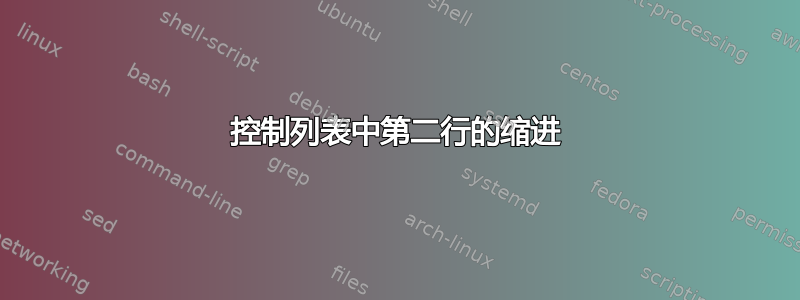
我正在使用 enumitem 来标记文本,我希望所有文本都与列表中的第一行对齐,缩进量相同。第二行从标签下方开始。我确信有一个简单的解决方法,但在阅读 enumitem 文档后,我找不到任何东西。
\documentclass[multi={minipage}, border=5]{standalone}
\usepackage{enumitem}
\begin{document}
\begin{minipage}{500bp}
\fontsize{20}{24}
\selectfont
\begin{enumerate}[label=(\Alph*),align=left,topsep=1ex,parsep=0ex,itemsep=1ex,leftmargin=3ex]
\item{This is some long text that will overset to the second line of the list. I would like the second line to be in line with the first.}
\item{Lorem ipsum dolor sit amet, consectetur adipisicing elit, sed do eiusmod tempor incididunt ut labore et dolore magna aliqua. Ut enim ad minim veniam, quis nostrud exercitation ullamco laboris nisi ut aliquip ex ea commodo consequat.}
\end{enumerate}
\end{minipage}
\end{document}
如果我需要向我的 mwe 添加任何内容,请告诉我。
答案1
第 3.2 节enumitem手动的解释标签的水平间距。通常,enumitem会将标签放置在“项目主体”旁边的右对齐位置,但正如您所指出的,align=left出于视觉原因,您希望使用左对齐标签。
在您的情况下,您可以使用leftmargin=*,它可以enumitem根据您的label定义计算出适当的左边距。
如果您想明确设置项目的左边距,您也可以使用选项leftmargin=<dim>,labelsep=*,并enumitem相应地设置标签分隔长度。


