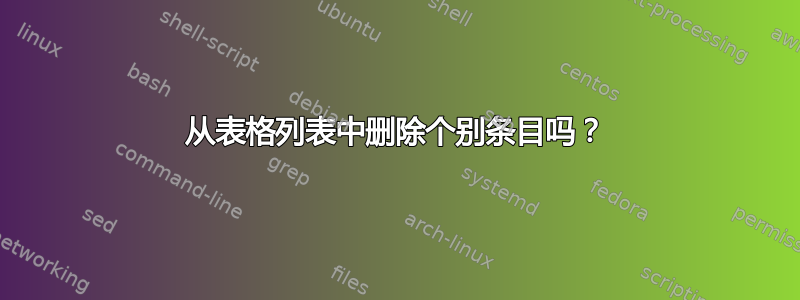
这是我在这里的第一篇文章,因此 TeX 代码可能不会按预期显示,但我会尽我所能提供 MWE。
我希望能够抑制图表/表格列表中个别图表/表格的出现。有几种方法,但似乎没有一种对我有用,因为我使用的是非标准文档类,它不允许使用包caption或longtable包(包加载正常,但无法按预期运行,或者根本无法运行)。但是,我仍然需要跨多页的表格,我已经手动完成了这些工作,方法是将分页符定义为新表格,控制浮动位置,并重新定义图表的编号方式(以及重置计数器)。因此,手动完成后,每个表格都会出现在表格列表中,但我想明确抑制该表格第二部分的出现,在本例中将其定义为自己的表格。此外,我无法使用该\caption*命令,因为表格必须在文本中编号(这是一篇论文——有很多特殊的格式要求)。
因此,MWE(请注意,我在 MWE 中使用标准文档类,因此它普遍适用,但我不能使用caption或longtable包)如下。如何从表格列表中删除第二个表格?
\documentclass[11pt]{book}
\usepackage{floatrow}
\floatsetup[table]{capposition=top}
\begin{document}
\listoftables
\newpage
\renewcommand{\thetable}{\arabic{chapter}.\arabic{table}}
\setcounter{table}{0}
\begin{table}
\begin{tabular}{ccc}
table & of & data \\
with & many & lines \\
\end{tabular}
\caption[LoT Caption for Example Table, part 1]{Caption that appears with Table, Part 1}
\end{table}
\renewcommand{\thetable}{\arabic{chapter}.\arabic{table}, \textit{continued}}
\setcounter{table}{0}
\clearpage
\begin{table}
\begin{tabular}{ccc}
part & 2 & of table \\
table & of & data \\
with & many & lines \\
\end{tabular}
\caption[LoT Caption for Example Table, part 2]{Caption that appears with Table, Part 2}
\end{table}
\end{document}
注意:我确实找到了一个我一直在使用的解决方法,但我想要更简洁的方法(每次编译时都不需要耗费太多的精力)。解决方法是修改文件file.lot,删除与我想从 LoT 中删除的表相对应的行。由于这会改变 LoT 的页数,所以我必须重新编译,从 file.lot 中重新删除这些行,然后再次重新编译。将其设为file.lot只读(如另一个用户在另一个线程中建议的那样)可防止页码在 LoT 长度更改后重新调整为正确的数字,因此每次编译文档时都必须从 file.lot 中删除这些行。
答案1
尝试
\caption[]{Caption that appears with Table, Part 2}


