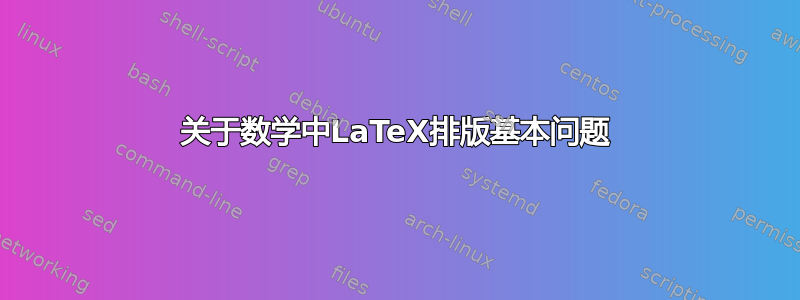
我对基本的 LaTeX 排版有一两个基本问题:
我知道放置
$$...$$符号会将数学表达式置于中间(中心),但如果我还想将数学表达式以及一些(英语)文本置于中心,比如说,我想将整行置于中心We know $x^2\to 4$ as $x\to 2$.如何将整个英语和数学表达式一起置于页面中间?
如何使用
$$...$$LaTeX 中编写以下内容:(5) $lim_{x\to 2} x^2=4$再次,我可以将部分居中:
$lim_{x\to 2} x^2=4$,但是我如何将其编号在一起并且数字不会居中,而是像我上面写的那样出现?
答案1
没有 PSTricks。

\documentclass[preview,border=12pt]{standalone}%please replace it with \documentclass{article}
\begin{document}
\begin{center}
We know that $f(x)\to f(a)$ as $x\to a$ but
\end{center}
\begin{equation}
\lim_{x\to a}f(x) \not\to f(a)
\end{equation}
\end{document}
注意:对于左对齐的方程编号,使用leqno(代表左方程数) 选项传递给类。我的意思是\documentclass[leqno]{article},例如。
答案2
在 LaTeX 中,使用$$...$$被认为是不好的做法。您应该使用\[...\]显示数学。请参阅这讨论在 LaTeX 中应使用哪些命令来显示数学运算。
您可以使用Karl 的学生解决方案,或者我的。如果两个方程要放在一起,最好将它们放在一个共同的
gather环境中(请参阅下面 Barbara Beeton 对此的评论)。\notag用于在本地抑制方程编号。传递类选项
leqno会将所有方程编号放在方程的左侧,而不是右侧。
编辑(根据芭芭拉·比顿的评论):
\documentclass[leqno]{article}
\usepackage{amsmath}
\begin{document}
\begin{gather}
\text{We know $x^2 \to 4$ as $x \to 2$.} \notag\\
\lim_{x\to2} x^2=4
\end{gather}
\end{document}

答案3
这个答案需要
\usepackage[leqno]{amsmath}
由于两条线都居中,不需要对齐,我会选择环境gather,并使用以下命令抑制第一行的数字\notag:
\begin{gather}
\text{We know } x^2\to 4 \text{ as } x\to 2 \notag \\
\lim_{x\to 2} x^2=4
\end{gather}
请注意,文本包含周围的空格需要在参数内明确包含\text{...},或者使用明确的数学空格。
amsmath强烈推荐用户指南。 在texdoc amsldoctex live 系统的命令行上。


