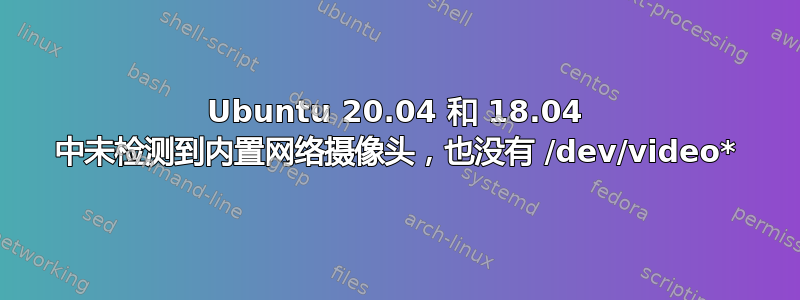
我刚刚升级到 20.04,但我的相机仍然无法工作。正如标题所述,未检测到网络摄像头,也没有 /dev/video*。我使用的是 HP ENVY13。我尝试了以前帖子中的许多解决方案(大多数与此类似更新至 14.04 版后未检测到集成网络摄像头),但目前没有任何效果。我尝试了相机键(我的情况是 f4),重新安装了 cheese,重新安装了 uvcvideo,但没有任何效果。
以下是一些初始输入:
lsusb:
Bus 002 Device 001: ID 1d6b:0003 Linux Foundation 3.0 root hub
Bus 001 Device 004: ID 06cb:00c9 Synaptics, Inc.
Bus 001 Device 003: ID 046d:0a8f Logitech, Inc. Logitech USB Headset
Bus 001 Device 005: ID 8087:0026 Intel Corp.
Bus 001 Device 002: ID 062a:5918 MosArt Semiconductor Corp. 2.4G Keyboard Mouse
Bus 001 Device 001: ID 1d6b:0002 Linux Foundation 2.0 root hub
lspci:
00:00.0 Host bridge: Intel Corporation Device 9b61 (rev 0c)
00:02.0 VGA compatible controller: Intel Corporation Device 9b41 (rev 02)
00:04.0 Signal processing controller: Intel Corporation Xeon E3-1200 v5/E3-1500 v5/6th Gen Core Processor Thermal Subsystem (rev 0c)
00:08.0 System peripheral: Intel Corporation Xeon E3-1200 v5/v6 / E3-1500 v5 / 6th/7th Gen Core Processor Gaussian Mixture Model
00:12.0 Signal processing controller: Intel Corporation Device 02f9
00:14.0 USB controller: Intel Corporation Device 02ed
00:14.2 RAM memory: Intel Corporation Device 02ef
00:14.3 Network controller: Intel Corporation Device 02f0
00:14.5 SD Host controller: Intel Corporation Device 02f5
00:15.0 Serial bus controller [0c80]: Intel Corporation Device 02e8
00:15.1 Serial bus controller [0c80]: Intel Corporation Device 02e9
00:16.0 Communication controller: Intel Corporation Device 02e0
00:17.0 RAID bus controller: Intel Corporation 82801 Mobile SATA Controller [RAID mode]
00:1c.0 PCI bridge: Intel Corporation Device 02b8 (rev f0)
00:1c.4 PCI bridge: Intel Corporation Device 02bc (rev f0)
00:1d.0 PCI bridge: Intel Corporation Device 02b0 (rev f0)
00:1d.4 PCI bridge: Intel Corporation Device 02b4 (rev f0)
00:1f.0 ISA bridge: Intel Corporation Device 0284
00:1f.3 Multimedia audio controller: Intel Corporation Device 02c8
00:1f.4 SMBus: Intel Corporation Device 02a3
00:1f.5 Serial bus controller [0c80]: Intel Corporation Device 02a4
06:00.0 3D controller: NVIDIA Corporation GP108BM [GeForce MX250] (rev a1)
10:00.0 Non-Volatile memory controller: Intel Corporation SSDPEKNW020T8 [660p, 2TB] (rev 03)
我不知道接下来该怎么做。有什么想法吗?谢谢!
答案1
我还遇到了一个问题,即无法检测到集成网络摄像头(没有 /dev/video*),并尝试了您链接的帖子中的答案。我的工作笔记本电脑没有该按钮,但有一个 BIOS 设置可以启用摄像头,但它是关闭的。
我重新启动并进入 Bios 设置(F12),对我来说,设置位于:
系统配置 > 杂项设备 > 启用摄像头
我甚至不知道这个选项的存在,可能需要检查一下你的系统。


