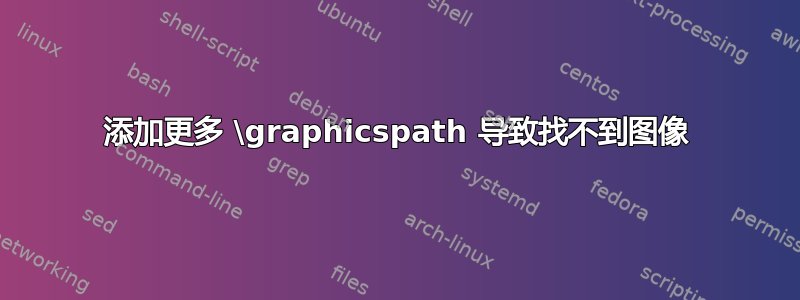
我正在编写的文档的结构如下。
Top level -> Plots -> some images
-> 1 -> some images
-> 2 -> some images
-> 3 -> some images
-> 4 -> some images
使用命令:
\graphicspath{{./Plots/}{./Plots/1/}
似乎工作正常并允许我从这两个文件夹添加图像,但是,当我尝试将文件夹 2、3 和 4 添加到 \graphicspath 时,所有图形都出现错误,提示找不到图像。
有没有办法解决这个问题,或者让图形包查看所有子文件夹?
\documentclass[12pt, a4paper, notitlepage]{article}
\usepackage[margin=2.5cm]{geometry}
\usepackage{parskip}
\usepackage{setspace}
\renewcommand{\arraystretch}{1.15}
\onehalfspacing
\usepackage[pdftex]{graphicx}
\usepackage{graphicx}
\usepackage{caption}
\usepackage{subcaption}
\graphicspath{ {/Plots/}{/Plots/1/}{/Plots/2/}{/Plots/3/}{/Plots/4/} }
\title{Report}
\author{Me}
\date{April 2013}
\begin{document}
\maketitle
\thispagestyle{empty}
\newpage
\section{1}
Text.
\begin{figure}
\includegraphics[width=1\textwidth]{ImageFromPlots1}
\end{figure}
\end{document}
答案1
应该没有问题。
我在用着:
\graphicspath{{images/}{../images/}{svg/}{gnuplot/}{gnuplot/examples/}}
并且运行正常。您还可以进入另一个目录,如我的示例所示。
您访问的是文件系统根目录,而不是子文件夹(就像您访问的/而不是一样./)。这很可能是您的错。
尝试
\graphicspath{ {Plots/}{Plots/1/}{Plots/2/}{Plots/3/}{Plots/4/} }
而不是
\graphicspath{ {/绘图/}绘图/1/}绘图/2/}绘图/3/}绘图/4/} }
在 Linux/Unix 系统上,一开始不需要./。不确定在 Mac 系统上是否需要。


