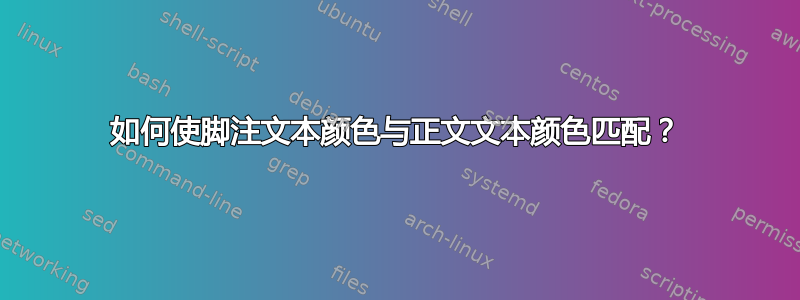
我怎样才能修改以下代码,使脚注文本也变成蓝色(全局,对于所有脚注),就像正文一样?
\documentclass{article}
\usepackage{color}
\begin{document}
\color{blue}
This is sample text.\footnote{See page 1.}
\end{document}
我正在编织 Rnw 文件并knitr使用将 LaTeX 排版为 PDF pdfLaTeX。
答案1
打开你使用的类文件,例如,article.cls搜索命令的定义\@makefntext。将其复制到文档的前言部分并进行修改,以向其中添加一些颜色命令,例如,对于文章类:
\makeatletter
\newcommand\@makefntext[1]{%
\parindent 1em%
\noindent
\color{blue}% % <----
\hb@[email protected]{\hss\@makefnmark}#1}
\makeatother
但是,我猜您不仅对获得正确的脚注颜色感兴趣,而且可能对所有文本都感兴趣?如果是这样,那么有一个更简单的方法:将您的放在\color{blue}前面,然后每当调用\begin{document}时都会使用蓝色,这意味着在,...\normalcolor\marginpar\footnote
答案2
为了进行比较,ConTeXt 提供了一个\setupnotation[footnote]可用于更改脚注(和脚注符号)颜色的命令。
\setuppapersize[S3]
\setupcolors[textcolor=blue]
\setupnotation[footnote][color=blue, headcolor=blue]
\starttext
This is sample text.\footnote{See page 1.}
\stoptext

答案3
\documentclass{article}
\usepackage{xcolor, footmisc, bigfoot}
\def\footnotelayout{\color{blue}}
\begin{document}
\color{blue}
This is sample text.\footnote{See page 1.}
\end{document}
bigfoot,因为它处理分页符时的颜色堆栈。footmisc,因为它提供命令 footnotelayout。这个答案来自 robin fairbairns,请参见此处:http://newsgroups.derkeiler.com/Archive/Comp/comp.text.tex/2008-05/msg01367.html


