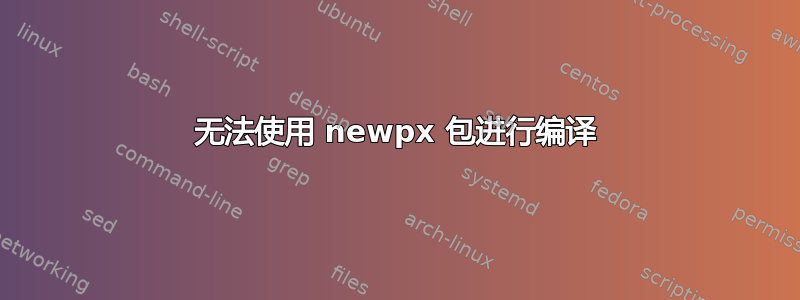
基本如下:
\documentclass[letterpaper]{article}
\usepackage{newpxtext}
\begin{document}
test
\end{document}
无法编译。它会发出一个错误:
!pdfTeX error: pdflatex (file T1-TeXGyrePagellaX-Regular-lnum-kern-liga--base):
Font T1-TeXGyrePagellaX-Regular-lnum-kern-liga--base at 600 not found
==> Fatal error occurred, no output PDF file produced!
我正在使用 MiKTeX 2.9。我猜想字体尚未创建或我做错了什么,但我无法编译它。有什么见解吗?我如何才能创建字体?
答案1
@urlikefischer 给出了答案。通过在提示符updmap下运行cmd,问题就解决了。我对它做了一些研究updmap,以下是我发现的内容:
更新图- 更新 TeX 输出驱动程序的字体映射文件。
updmap系统 - 更新系统范围内的 TeX 输出驱动程序的字体映射文件。
描述
updmap is a utility that creates font configuration files for dvips(1), pdftex(1), xdvi(1), ps2pk(1), gsftopk(1), dvipdfm(1) and (soon) dvipdfmx(1). In an ideal world, updmap would be unnecessary -- each of these programs would read the same configuration file to learn what fonts are available and how they should be treated. As things stand, however, each of these tools has subtly different requirements and thereby needs its own font configuration file. updmap creates font configuration files for all of these programs from a single source, allowing you to easily keep all the different configuration files in sync. updmap reads a configuration file, updmap.cfg(5) and, depending on the options specified in that file and on the command line, updmap will write generated map files to a directory of your choosing (via one of the --*outputdir options), or automatically determine where to place the files. In the latter case, it tries to use the tree where the variable TEXMFVAR points to. When used with the options --edit, --setoption, --enable, --disable, or --syncwithtrees, updmap will first write updmap.cfg(5) and regenerate the map files only if this file has been changed.
还提供了警告:
不要直接编辑此文件。运行 initexmf --edit-config-file updmap 来编辑轮廓字体的配置设置。
以下是上述内容的链接:


