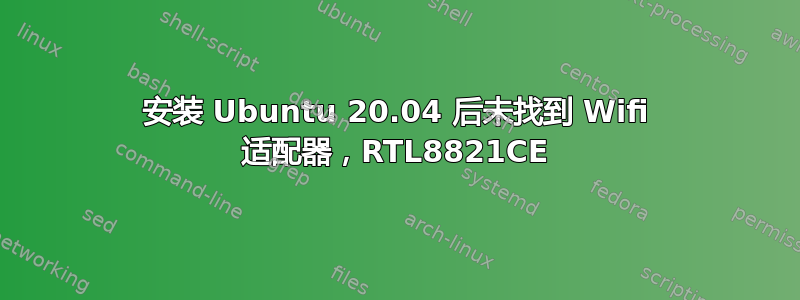
我有一台 HP 笔记本电脑 15-da2xxx,它配备了 Realtek RTL8821CE 802.11ac PCIe 适配器并预装了 Windows,我全新安装了 Ubuntu 20.04 LTS,但找不到 Wifi 适配器。运行后lspci | grep Network显示:
03:00.0 Network controller: Realtek Semiconductor Co., Ltd. RTL8821CE
802.11ac PCIe Wireless Network Adapter
我知道这个问题有很多重复,但我已经用尽并尝试了所有能找到的解决方案但无济于事。
我遵循了本指南https://easylinuxtipsproject.blogspot.com/p/realtek.html#ID6
还尝试过:
sudo apt-get install --reinstall git dkms build-essential
linux-headers-$(uname -r) git clone
https://github.com/tomaspinho/rtl8821ce cd rtl8821ce chmod +x
dkms-install.sh chmod +x dkms-remove.sh sudo ./dkms-install.sh
并确保安全启动已被禁用(注意:在 BIOS 中它默认被禁用并且显示为灰色,因此由于某些原因我无法启用它)
因此我运行以下命令来确保安全启动已被禁用:
sudo apt-get install mokutil && mokutil --sb-state
mokutil is already the newest version (0.3.0+1538710437.fb6250f-1).
0 upgraded, 0 newly installed, 0 to remove and 138 not upgraded.
SecureBoot disabled
Platform is in Setup Mode
编辑:
sudo dkms status
rtl8821ce, v5.5.2_34066.20200325, 5.8.0-43-generic, x86_64: installed (WARNING! Diff between built and installed module!)
rtl8821ce, v5.5.2_34066.20200325, 5.8.0-50-generic, x86_64: installed
sudo modprobe 8821 && sudo dmesg | grep -e RTL -e 8821
RTL -e 8821
modprobe: FATAL: Module 8821 not found in directory /lib/modules/5.8.0-50-generic
编辑:
sudo modprobe 8821ce && sudo dmesg | grep -e RTL -e 8821
[ 0.676010] r8169 0000:02:00.0 eth0: RTL8168h/8111h, 6c:02:e0:d1:5d:91, XID 541, IRQ 127
[ 5291.537145] 8821ce: loading out-of-tree module taints kernel.
[ 5291.537669] 8821ce: module verification failed: signature and/or required key missing - tainting kernel
[ 5291.540446] rtl8821ce 0000:03:00.0: enabling device (0000 -> 0003)
[ 5291.576046] rtl8821ce 0000:03:00.0 wlo1: renamed from wlan0


