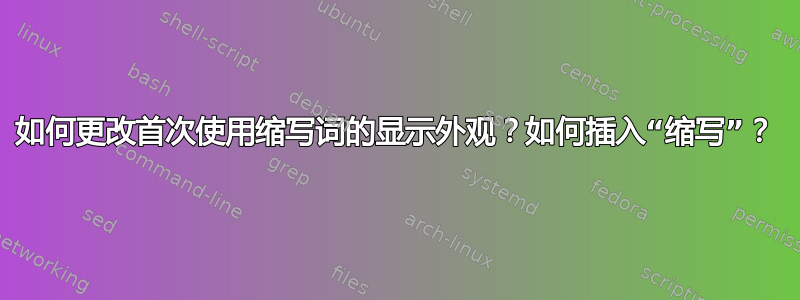
如何更改首次使用缩写词的显示外观?
我想将光盘(CD)更改为光盘(短 CD)
我试过
\defglsdisplayfirst[\acronymtype]{\glsentrylong{\glslabel} (short \glsentryshort{\glslabel})}
但这不适用于 \glspl,因为如果使用的话,它不会显示复数。
答案1
如果没有最小的工作示例,我不知道您使用什么设置,但您可以像这样定义自己的自定义样式:
\documentclass{article}
\usepackage{glossaries}
\renewcommand*{\CustomAcronymFields}{%
name={\the\glsshorttok},% name is abbreviated form
description={\the\glslongtok},% description is long form
first={\the\glslongtok\space(short \the\glsshorttok)},%
firstplural={\the\glslongtok\noexpand\acrpluralsuffix\space(short \the\glsshorttok)},%
text={\the\glsshorttok},%
plural={\the\glsshorttok\noexpand\acrpluralsuffix}
}
\SetCustomStyle
\newacronym{cd}{CD}{Compact Disc}
\begin{document}
First use: \gls{cd}. Next use: \gls{cd}.
\end{document}
结果:



