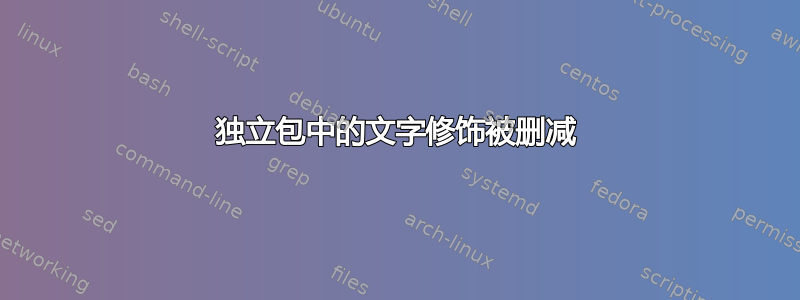
我正在使用以下类用文本装饰弧线,如本 MWE 所示standalone:
\documentclass[10pt,class=article]{standalone}
\usepackage{tikz}
\usetikzlibrary{decorations.text}
\begin{document}
\begin{tikzpicture}
% \path (-6, 0) grid (6, 6); % words on top of arc are trimmed off
\path [decorate,decoration={text along path, text align={align=fit to path stretching spaces}, text={|\fontsize{40}{48}\selectfont|Aut inveniam viam aut faciam}}] (-5, 0) arc (180:0:5cm);
\end{tikzpicture}
\end{document}
文字装饰在圆弧的顶部被修剪掉。
crop无论选择还是preview,结果都不会改变standalone。
通过包含未绘制的网格(参见 MWE 中的注释行),我可以获得完整的图形,但随后我需要运行 PDFpdfcrop以获得紧密的边界框。
有没有更优雅的解决方案standalone,或者其他什么?
我宁愿tikzpicture在主文档中使用而不是 PDF。
答案1
您可以使用border键在顶部添加一些空间;这也允许您从底部抑制一些空白(如果需要):
\documentclass[10pt,class=article,border={0 -60pt 0pt 20pt}]{standalone}
\usepackage{tikz}
\usetikzlibrary{decorations.text}
\begin{document}
\begin{tikzpicture}
%\path (-6, 0) grid (6, 6); % words on top of arc are trimmed off
\path [decorate,decoration={text along path, text align={align=fit to path stretching spaces}, text={|\fontsize{40}{48}\selectfont|Aut inveniam viam aut faciam}}] (-5, 0) arc (180:0:5cm);
\end{tikzpicture}
\end{document}

改变圆弧路径的值也有帮助:
\documentclass[10pt,class=article]{standalone}
\usepackage{tikz}
\usetikzlibrary{decorations.text}
\begin{document}
\begin{tikzpicture}
\path [decorate,decoration={text along path, text align={align=fit to path stretching spaces}, text={|\fontsize{40}{48}\selectfont|Aut inveniam viam aut faciam}}] (-5, 0) arc (160:20:5cm);
\end{tikzpicture}
\end{document}

结合这两种选择,可以得到:
\documentclass[10pt,class=article,border={8pt -10pt 8pt 0pt}]{standalone}
\usepackage{tikz}
\usetikzlibrary{decorations.text}
\begin{document}
\begin{tikzpicture}
\path [decorate,decoration={text along path, text align={align=fit to path stretching spaces}, text={|\fontsize{40}{48}\selectfont|Aut inveniam viam aut faciam}}] (-5, 0) arc (160:20:5cm);
\end{tikzpicture}
\end{document}



