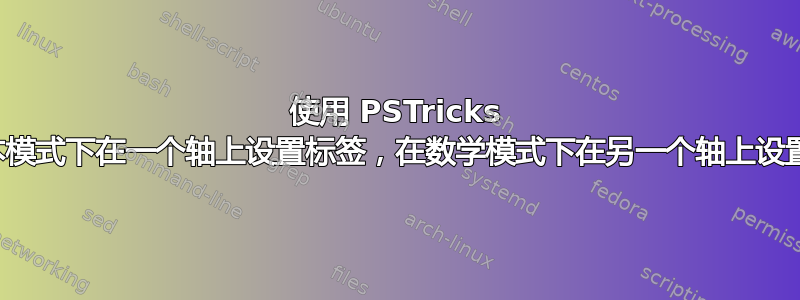
请考虑以下示例:
代码
% pdflatex -shell-escape test.tex
\documentclass{article}
\usepackage{auto-pst-pdf,pst-plot}
\def\seere#1#2#3{%
\pspolygon[%
fillstyle=solid,%
fillcolor=red!45
](!2 #1 mul 1 sub \bredde 2 div sub 0)%
(!2 #1 mul 1 sub \bredde 2 div sub #2)%
(!2 #1 mul 1 sub \bredde 2 div add #2)%
(!2 #1 mul 1 sub \bredde 2 div add 0)
\rput(!2 #1 mul 1 sub #2 5 add){\scriptsize #2\,000}
\rput{90}(!2 #1 mul 1 sub #2 2 div){\scriptsize #3\,\%}
}
\begin{document}
\def\bredde{0.7 }
\centering
\psset{xunit=0.6cm,yunit=0.042cm}
\begin{pspicture}(21,240)
\psaxes[
mathLabel=false,% This removes the math mode on both axes.
xLabels={%
,Nord,%
,Midt-Vest,%
,{\O}stjylland,%
,Syd,%
,Fyn,%
,{\O}st,%
,Bornholm,%
,Lorry,%
},%
xLabelsRot=90,%
Dy=2,%
dy=20,%
ticks=y,%
ylabelFactor={\cdot 10^4}%
]{->}(0,0)(16,230)[Tv-stationer,0][Seere,90]
\multido{\i=20+20}{11}{\psline[linestyle=dotted](0,\i)(16,\i)}
\seere{1}{86}{9.8}
\seere{2}{87}{9.9}
\seere{3}{107}{12.2}
\seere{4}{147}{16.7}
\seere{5}{102}{11.6}
\seere{6}{125}{14.2}
\seere{7}{16}{1.8}
\seere{8}{210}{23.9}
\end{pspicture}
\end{document}
输出

问题
如何在文本模式下获取 x 轴并在数学模式下获取 y 轴?
我看过了pst-plot手动的但我不确定如何重新定义\pshlabel和\psvlabel。
PS:我可能直到明天甚至周一才会再看这个。
答案1
使用
[...]
\begin{pspicture}(21,240)
\psaxes[
xAxis=false,%%%%%%%%%
Dy=2,%
dy=20,%
ticks=y,%
ylabelFactor={\cdot 10^4}]{->}(0,0)(16,230)
\psaxes[
mathLabel=false,
yAxis=false,%%%%%%%%%%%%
xLabels={%
,Nord,%
,Midt-Vest,%
,{\O}stjylland,%
,Syd,%
,Fyn,%
,{\O}st,%
,Bornholm,%
,Lorry,%
},%
xLabelsRot=90,
]{->}(0,0)(16,230)[Tv-stationer,0][Seere,90]
[...]


