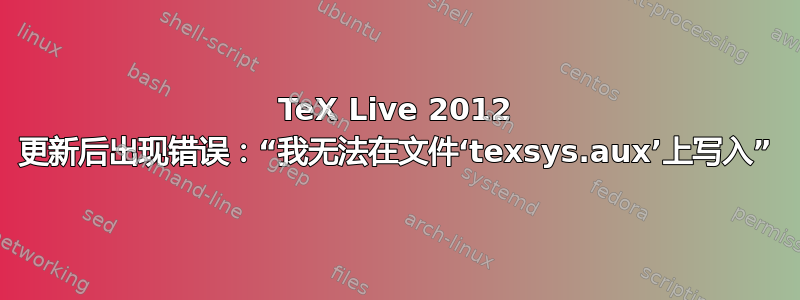
我以前能够使用 TeX Live 2011 运行 LaTeX,但自从安装 TeX Live 2012 以来,我收到了错误消息! I can't write on file 'texsys.aux'.
这是 Windows 7 操作系统。我尝试使用以下命令从命令行处理最小工作示例:
latex test.tex
数学家协会
\documentclass{article}
\begin{document}
This is some text.
\end{document}
日志文件显示以下内容:
This is pdfTeX, Version 3.1415926-2.4-1.40.13 (TeX Live 2012/W32TeX) (INITEX) 4 JUN 2013 17:34
entering extended mode
restricted \write18 enabled.
%&-line parsing enabled.
(c:/texlive/2012/texmf/web2c/cp227.tcx)
***latex.ini
(c:/texlive/2012/texmf-dist/tex/latex/latexconfig/latex.ini
(c:/texlive/2012/texmf-config/tex/generic/config/pdftexconfig.tex)
(c:/texlive/2012/texmf-dist/tex/latex/base/latex.ltx
(c:/texlive/2012/texmf-dist/tex/latex/base/texsys.cfg)
! I can't write on file `texsys.aux'.
l.140 \immediate\openout15=texsys.aux
(Press Enter to retry, or Control-Z to exit; default file extension is `.tex')
Please type another output file name:
! Emergency stop.
l.140 \immediate\openout15=texsys.aux
答案1
确保您拥有完全的管理权限。在本例中,我的用户 ID 属于管理员组,但由于安装是在计算机处于不是连接到网络(即不在办公室),无法验证管理员身份,权限受到限制。IT 人员能够远程登录并成功运行安装。


