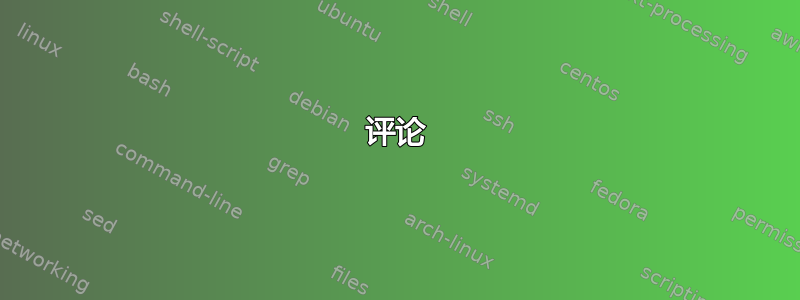
我迷失在 tex 中!我尝试运行一个 tay 示例,您可以在这里找到它:例子 如果我运行它,使用
pdflatex -src -interaction=nonstopmode -shell-escape faster-latex-part2.tex
一切正常,但如果我使用
latex -src -interaction=nonstopmode -shell-escape faster-latex-part2.tex
出现以下错误:
===== 'mode=convert with system call': Invoking 'pdflatex -shell-escape -halt-o
n-error -interaction=batchmode -jobname "tikz/mysphere" "\def\tikzexternalrealj
ob{faster-latex-part2}\input{faster-latex-part2}"' ========
This is pdfTeX, Version 3.1415926-2.4-1.40.13 (TeX Live 2012/Debian)
\write18 enabled.
entering extended mode
! Package tikz Error: Sorry, the system call 'pdflatex -shell-escape -halt-on-e
rror -interaction=batchmode -jobname "tikz/mysphere" "\def\tikzexternalrealjob{
faster-latex-part2}\input{faster-latex-part2}" ................etc pp
你知道我的错是什么吗?我需要用“latex”来运行它,因为我的原始问题是我的论文中有一个巨大的 matlab2tikz 图形。
附言:我的系统是原装的 Kubuntu 12.11。
答案1
评论
您无法使用 编译从网站下载的版本latex,因为您无法pdf在使用纯 编译的文档中嵌入图形latex。此时您需要恢复到pdflatex。
如果你在pgfplots手册中,有一种方法可以使用编译外部化图形latex并创建ps或eps文件,然后可以嵌入。第 7.1.1 节涵盖了您的问题。
执行
我不想mysphere.tikz在这里粘贴,因为这是一个非常长的文件,只包含坐标。这是原始链接,问题中也给出了:http://www.howtotex.com/tips-tricks/faster-latex-part-ii-external-tikz-library/
\documentclass{article}
\usepackage{pgfplots}
\usetikzlibrary{external}
\tikzexternalize[prefix=tikz/]
%%%% From section 7.1.1 of the pgfplots manual
\tikzset{external/system call={latex \tikzexternalcheckshellescape -halt-on-error -interaction=batchmode -jobname "\image" "\texsource" && dvips -o "\image".ps "\image".dvi && ps2eps "\image".ps}}
%%%%
\begin{document}
\begin{figure}
\centering
\newlength\figureheight % define length \figureheight
\newlength\figurewidth % define length \figurewidth
\setlength\figureheight{6cm} % set \figureheight
\setlength\figurewidth{6cm} % set \figurewidth
\tikzsetnextfilename{mysphere} % name next TikZ figure
\input{mysphere.tikz} % input TiKZ figure code
\caption{A plot of a sphere} % caption
\label{fig:sphere} % label
\end{figure}
\end{document}
要编译所有内容(包括构建ps和pdf输出),请latexmk使用以下命令行运行
latexmk -pdfps -e '$latex=q/latex --shell-escape %O %S/' faster-latex-part2



