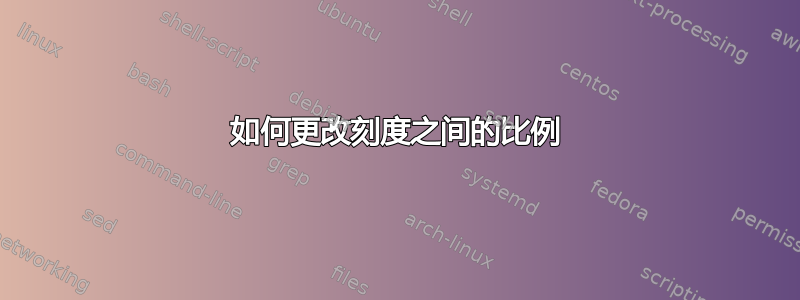
是否可以改变两个刻度之间的间距?
4000-3000 = 3000-2000 = 2000-1500 = 1500-1000

\begin{tikzpicture}
\begin{groupplot}[
group style={
group name=my plots,
group size=1 by 2,
xlabels at=edge bottom,
xticklabels at=edge bottom,
vertical sep=0pt
},
width=16cm,
height=6cm,
xmin=400, xmax=4000,
x dir= reverse,
ymin=40,ymax=105,
tickpos=left,
xtick={500,1000,1500,2000,3000,4000},
enlargelimits=false,
ytick align=outside,
xtick align=outside
]
\nextgroupplot
\addplot [smooth, black, no marks] file {data1.dat};
\nextgroupplot
\addplot [smooth, black, no marks] file {data2.dat};
\end{groupplot}
\end{tikzpicture}
例子:

\begin{tikzpicture}
\begin{groupplot}[
group style={
group name=my plots,
group size=2 by 2,
xlabels at=edge bottom,
xticklabels at=edge bottom,
vertical sep=0pt,
horizontal sep=0pt,
},
height=5cm,
x dir= reverse,
ymin=35,ymax=105,
tickpos=left,
xtick align=outside
]
\nextgroupplot [xmin=2000.1, xmax=4000, width=6.9cm,ytick align=outside,axis y line*=left,xtick={3000,4000}]
\addplot [smooth, black, no marks] file {data1.dat};
\nextgroupplot [ytick=\empty,xmin=400, xmax=2000.1, width=10cm,axis y line*=right, xtick={500,1000,1500,2000}]
\addplot [smooth, black, no marks] file {data1.dat};
\nextgroupplot [xmin=2000.1, xmax=4000, width=6.9cm,ytick align=outside,axis y line*=left,xtick={3000,4000}]
\addplot [smooth, black, no marks] file {data2.dat};
\nextgroupplot [ytick=\empty,xmin=400, xmax=2000.1, width=10cm,axis y line*=right, xtick={500,1000,1500,2000}]
\addplot [smooth, black, no marks] file {data2.dat};
\end{groupplot}
\end{tikzpicture}
虽然不太好,但确实有效。如果有更简单的解决方案,请告诉我。
答案1
要以这种格式绘制光谱仪输出,显然是一种标准,您可以使用坐标变换。如果您设置
x coord trafo/.code={
\pgfmathparse{#1-0.5*(#1-2000)*(#1>2000)}
}
2000 以上的 x 单位距离减半。要获得正确的刻度标签,您还需要定义逆变换:
x coord inv trafo/.code={
\pgfmathparse{#1+(#1-2000)*(#1>2000)}
}

\documentclass[border=5mm]{standalone}
\usepackage{pgfplots}
\usepgfplotslibrary{groupplots}
\begin{document}
\begin{tikzpicture}
\begin{groupplot}[
group style={
group name=my plots,
group size=1 by 2,
xlabels at=edge bottom,
xticklabels at=edge bottom,
vertical sep=0pt
},
width=16cm,
height=6cm,
xmin=500, xmax=4000,
x dir= reverse,
ymin=40,ymax=105,
tickpos=left,
x coord trafo/.code={
\pgfmathparse{#1-0.5*(#1-2000)*(#1>2000)}
},
x coord inv trafo/.code={
\pgfmathparse{#1+(#1-2000)*(#1>2000)}
},
xtick={500,1000,1500,2000,3000,4000},
enlargelimits=false,
ytick align=outside,
xtick align=outside,
domain=500:4000, samples=100
]
\nextgroupplot
\pgfmathsetseed{1}
\addplot [smooth] {(x<2000)*rnd*50+40+rnd*5};
\nextgroupplot
\addplot [smooth] {(x<2000)*rnd*50+40+rnd*5};
\end{groupplot}
\end{tikzpicture}
\end{document}


