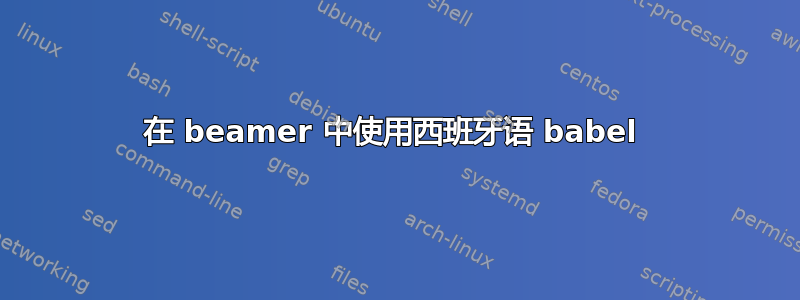
我beamer从下载了一个模板http://cameron.bracken.bz/beamer-template/评论页-1#评论-734我想用它做一个西班牙语的演示,但是当我尝试使用重音符号时,它无法编译。
\documentclass[xcolor=x11names,compress,utf8]{beamer}
\usepackage{graphicx}
\usepackage[spanish]{babel}
%% Beamer Layout %%%%%%%%%%%%%%%%%%%%%%%%%%%%%%%%%%
\useoutertheme[subsection=false,shadow]{miniframes}
\useinnertheme{default}
\usefonttheme{serif}
\usepackage{palatino}
\setbeamerfont{title like}{shape=\scshape}
\setbeamerfont{frametitle}{shape=\scshape}
\setbeamercolor*{lower separation line head}{bg=DeepSkyBlue4}
\setbeamercolor*{normal text}{fg=black,bg=white}
\setbeamercolor*{alerted text}{fg=red}
\setbeamercolor*{example text}{fg=black}
\setbeamercolor*{structure}{fg=black}
\setbeamercolor*{palette tertiary}{fg=black,bg=black!10}
\setbeamercolor*{palette quaternary}{fg=black,bg=black!10}
\renewcommand{\(}{\begin{columns}}
\renewcommand{\)}{\end{columns}}
\newcommand{\<}[1]{\begin{column}{#1}}
\renewcommand{\>}{\end{column}}
%%%%%%%%%%%%%%%%%%%%%%%%%%%%%%%%%%%%%%%%%%%%%%%%%%
\begin{document}
\section{\scshape Introduction}
\begin{frame}
\title{Identificacion}
%\subtitle{SUBTITLE}
\author{
Cameron Bracken\\
{\it Humboldt State University}\\
}
\date{
\today
}
\titlepage
\end{frame}
\begin{frame}{Introduction}
\tableofcontents
\end{frame}
\section{\scshape Background}
\subsection{frame 1}
\begin{frame}{frame 1}
\begin{itemize}
\item Item atención
\item Item B
\begin{itemize}
\item Subitem 1
\item Subtem 2
\end{itemize}
\item Item C
\end{itemize}
\end{frame}
\end{document}
此示例编译完美,但当我更改时\title{Identificacion},\title{Identificación}它崩溃了。感谢大家的帮助!


