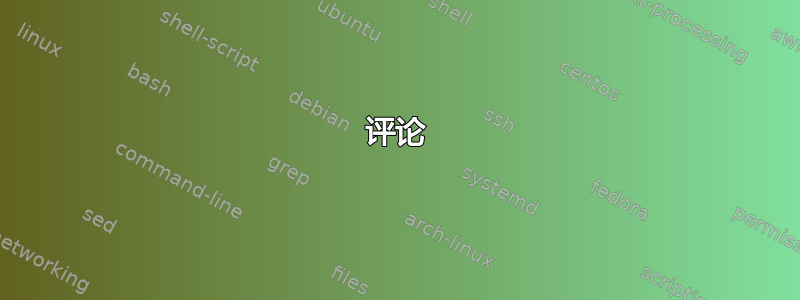
我想首先在 xy 平面上绘制一个阴影区域:
0≤x
0≤y≤π
然后把上述区域的图像通过变换映射到 uv 平面上f=exp(z),即阴影区域:
exp(0)≤ρ
0≤θ≤π
但是,我甚至不知道从哪里开始,因为我对 LaTeX 绘图还不熟悉。任何涉及 TikZ、pgfplots甚至 GNUplot 等工具的想法都欢迎。
有关该问题的更多信息:
基本上我想要的是像这样的图表

除了在我的情况下,左图中 A 将是 (0,0),D 将是 (0,π),并且 B、C 将在无穷远处(因此,两条射线);对于右图,A' 将是 (e,0),D' 将是 (-e,0),并且 A' D' 由半圆连接。
答案1
评论
带有箭头的路径需要额外的注意,但在这个很棒的网站上,我找到了一种方法来做到这一点:-)。有关更多信息,请参阅此帖子:TikZ:如何在线中间画箭头?
你帖子里的图片
我使用 TikZ 重新创建了您帖子中的图片。
执行
\documentclass[tikz]{standalone}
\usetikzlibrary{decorations.markings}
\tikzset{
arrow inside/.style = {
postaction = {
decorate,
decoration={
markings,
mark=at position 0.5 with {\arrow{>}}
}
}
}
}
\begin{document}
\begin{tikzpicture}[>=latex,scale=1.5]
\begin{scope}
% Axes
\draw (0,0) node[below left] {$O$}
(-0.5,0) -- (4,0) node[below] {$x$}
(0,-0.5) -- (0,3) node[left] {$y$};
% Ticks
\draw (1,0) -- (1,-0.1) node[below] {$a$}
(3,0) -- (3,-0.1) node[below] {$b$}
(0,1) -- (-0.1,1) node[left] {$c$}
(0,2) -- (-0.1,2) node[left] {$d$};
% Square
\draw[thick] (1,1) node[below left] {$A$} --
(3,1) node[below right] {$B$} --
(3,2) node[above right] {$C$} --
(1,2) node[above left] {$D$} -- cycle;
\draw[arrow inside] (1.5,1) -- (1.5,2);
\end{scope}
\begin{scope}[xshift=6cm]
% Axes
\draw (0,0) node[below left] {$O$}
(-0.5,0) -- (4,0) node[below] {$u$}
(0,-0.5) -- (0,3) node[left] {$v$};
%Help Lines
\draw (0,0) -- (30:3) (0,0) -- (70:3);
% Angles
\draw[->] (0.6,0) arc[start angle=0, end angle=70, radius=0.6] node[above right] {\small $\phi = d$};
\draw[->] (0.8,0) node[above right] {\small$\phi = c$} arc[start angle=0, end angle=30, radius=0.8];
% Transformation
\draw[thick] (30:1.5) node[right] {$A'$} --
(30:3) node[below right] {$B'$} arc[start angle=30, end angle=70, radius=3]
(70:3) node[above right] {$C'$} --
(70:1.5) node[above left] {$D'$} arc[start angle=70, end angle=30, radius=1.5];
\draw[arrow inside] (30:1.9) arc[start angle=30, end angle=70, radius=1.9];
\end{scope}
\end{tikzpicture}
\end{document}
输出
我希望您满意。
从你的描述来看
我不知道你的描述是否正确,但根据你的描述,我做了以下事情
执行
\documentclass[tikz]{standalone}
\usetikzlibrary{decorations.markings}
\tikzset{
arrow inside/.style = {
postaction = {
decorate,
decoration={
markings,
mark=at position #1 with {\arrow{>}}
}
}
},
arrow inside/.default = 0.5
}
\begin{document}
\begin{tikzpicture}[>=latex]
\begin{scope}
% Axes
\draw (0,0) node[below left] {$O$}
(-0.5,0) -- (5,0) node[below] {$x$}
(0,-0.5) -- (0,4) node[left] {$y$};
% Ticks
\draw (0,pi) -- (-0.1,pi) node[left] {$\pi$};
% Square
\draw[thick] (4.5,0) --
(0,0) node[above left] {$A$} --
(0,pi) node[above right] {$D$} --
(4.5,pi);
\draw[arrow inside] (1.5,0) -- (1.5,pi);
\end{scope}
\begin{scope}[xshift=10cm]
% Axes
\draw (0,0) node[below left] {$O$}
(-4,0) -- (4,0) node[below] {$u$}
(0,-0.5) -- (0,3.5) node[left] {$v$};
% Ticks
\draw (e,0) -- (e,-0.1) node[below] {$\mathrm{e}$}
(-e,0) -- (-e,-0.1) node[below] {$-\mathrm{e}$};
% Transformation
\draw[thick] (3.8,0) --
(e,0) node[above left] {$A'$}
arc[start angle=0, end angle=180, radius=e]
(-e,0) node[above right] {$D'$} --
(-3.8,0);
\draw[arrow inside=0.4] (3.2,0) arc[start angle=0, end angle=180, radius=3.2];
\end{scope}
\end{tikzpicture}
\end{document}
输出
答案2
与 PSTricks 一起:只是为了好玩!
图1:
\documentclass[pstricks,border=12pt]{standalone}
\usepackage{pstricks-add,pst-eucl}
\begin{document}
% canvas
\begin{pspicture}(-1,-1)(5,4)
% axes without ticks and tick labels
\psaxes[ticks=none,labels=none](0,0)(-1,-1)(5,4)[$x$,-90][$y$,180]
% rectangle with labels
\pstGeonode[PointSymbol=none,PosAngle={-135,-45,45,135},CurveType=polygon]
(1,1){A}(4,1){B}(4,3){C}(1,3){D}
% a line with arrow head at the middle part
\psline[ArrowInside=->](2,1)(2,3)
% ticks in x axis
\psset{ticksize=0pt -3pt}
\psxTick(1){a}
\psxTick(4){b}
% ticks in y axis
\psset{ticksize=0pt -3pt}
\psyTick(1){c}
\psyTick(3){d}
% origin label
\uput[-135](0,0){$O$}
\end{pspicture}
\end{document}

图 2:
\documentclass[pstricks,border=12pt]{standalone}
\usepackage{pstricks-add,pst-eucl}
\everypsbox{\scriptsize}
\begin{document}
% canvas
\begin{pspicture}(-1,-1)(4,4)
% axes without ticks and tick labels
\psaxes[ticks=none,labels=none](0,0)(-1,-1)(4,4)[$u$,-90][$v$,180]
% rectangle with labels
\pstGeonode[PointSymbol=none,PosAngle={-45,-45,135,135}]
(2;30){A'}(4;30){B'}(4;60){C'}(2;60){D'}
\pscustom
{
\psline(A')(B')
\psarc(0,0){4}{(B')}{(C')}
\psline(C')(D')
\psarcn(0,0){2}{(D')}{(A')}
\closepath
}
% arc with middle arrow head
\psarc(0,0){2.5}{(A')}{(D')}
\psarc{->}(0,0){2.5}{(A')}{46.5}% trial and error approach!
% line D'OA'
\psline[linejoin=2](D')(0,0)(A')
% arc and angle label
\psset{arcsep=\pslinewidth,arrows=->,arrowscale=.75}
\psarc(0,0){.5}{0}{(D')}
\psarc(0,0){.75}{0}{(A')}
\uput{.9}[15](0,0){$\phi=c$}
\uput{.8}[51](0,0){$\phi=d$}
% origin label
\uput[-135](0,0){$O$}
\end{pspicture}
\end{document}





