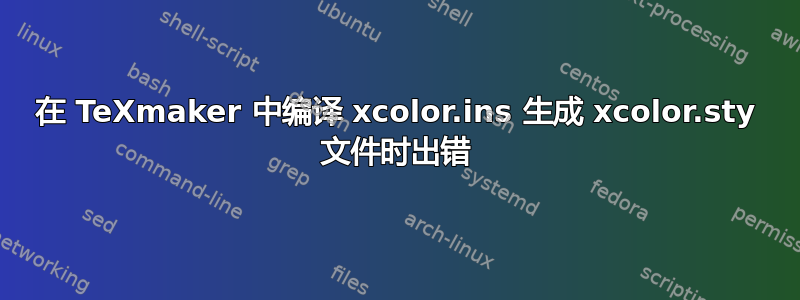
我已经下载xcolor.ins并xcolor.dtx从
http://kern.heimat.eu/tex/xcolor.html
这两个文件位于同一个文件夹中。
当我运行该.ins文件时,我收到错误消息Log file not found。该.ins文件是下面添加的简单脚本。
\def\batchfile{xcolor.ins}
\input docstrip.tex
\askforoverwritefalse
\generate{\file{xcolor.lox}{\from{xcolor.dtx}{extract}}}
\batchinput{xcolor.lox}
\endbatchfile
有人知道什么问题吗?
答案1
方法:1User Command在 TeXmaker 中使用.ins在 TeXmaker 中运行文件
TeXmaker 默认配置为普通用户运行
.tex文件latex -synctex=1 -interaction=nonstopmode %.tex为了让 TeXmaker 运行
.ins扩展文件,添加用户命令名称latex-ins-runlatex %.ins如下面的截图所示
步骤 1:定位User Command

步骤 2:将用户命令名称定义为latex-ins-run

步骤 3:latex-ins-run从选项列表中执行

最后,一旦你按下
latex-ins-run commandxcolor.ins编译latex

方法:2 在 TeXmaker 中运行终端/命令行得到.sty
TeXmaker-->文件菜单-->工具-->打开终端
在终端/命令行
latex xcolor.ins



