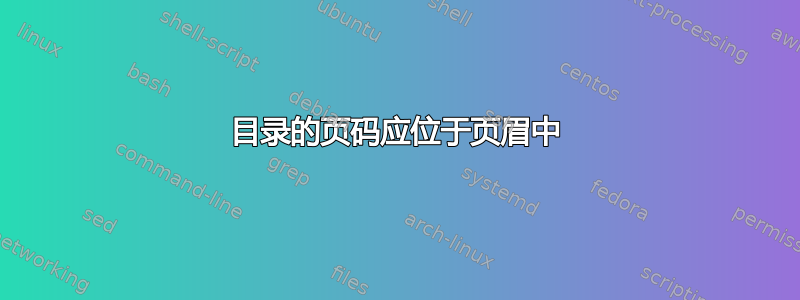
页码在页脚中而不是在页眉中,我使用了@cmhughes 的答案此链接效果很好,但众所周知,目录可能长达 4 或 5 页,而不仅仅是一页,也就是说,第一页的页码仍然在页脚中,而其他页面已更正。我需要将目录第一页的页码置于页眉的右侧。我在课堂上使用了这个代码:
%%%%%%%%%%% Table of Contents started here %%%%%%%%%%%%%%%%%%%
\renewcommand{\contentsname}{TABLE OF CONTENTS}
\addtocounter{secnumdepth}{1}
\setcounter{tocdepth}{6}
\newcounter{dummy}
\newcommand\addtotoc[1]{
\refstepcounter{dummy}
\addcontentsline{toc}{chapter}{#1}}
\renewcommand\tableofcontents{
\btypeout{TABLE OF CONTENTS}
\begin{spacing}{1}{
\setlength{\parskip}{1pt}
\if@twocolumn
\@restonecoltrue\onecolumn
\else
\@restonecolfalse
\fi
\chapter{\contentsname
\@mkboth{
\MakeUppercase\contentsname}{\MakeUppercase\contentsname}}
\@starttoc{toc}
\if@restonecol\twocolumn\fi
\cleardoublepage
}\end{spacing}
}
%%%%%%%%%%% Table of Contents ended here %%%%%%%%%%%%%%%%%%%
在我的论文的主文件中我使用了这个代码:
\fancyhf{}
\fancyhead[R]{\thepage}
\pagestyle{fancy}
\tableofcontents % Write out the Table of Contents
\cleardoublepage
答案1
默认情况下, s使用 来\chapter设置页面样式中的首页。一个粗略但可行的解决方案是包括plain\thispagestyle{plain}
\let\ps@plain\ps@fancy% Plain page style = Fancy page style
作为 重新定义 的一部分\tableofcontents。这会用的plain样式(存储在 中\ps@plain)覆盖 页面样式fancy(存储在 中\ps@fancy)。将其放在组中将使更改局部化。


