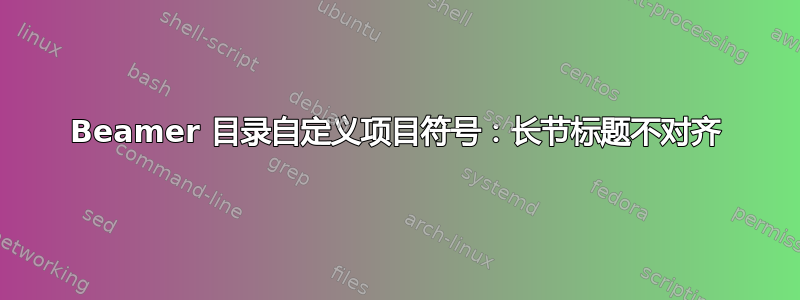
我已将幻灯片中的目录项目符号重新定义为带圆圈的数字。但是,跨越多行的长节标题不与上一行的文本对齐,而是与节编号对齐。我该如何修复此问题?
最小工作示例
\documentclass{beamer}
\usepackage{tikz}
\newcommand*\circled[1]{\tikz[baseline=(char.base)]{
\node[shape=circle,draw,inner sep=1pt] (char) {#1};}}
\setbeamertemplate{section in toc}{
\protect\usebeamercolor[fg]{enumerate item}%
\protect\circled{\inserttocsectionnumber}~\inserttocsection%
}
\begin{document}
\section{some really long title some really long title some really long title
some really long title}
\begin{frame}{Contents}
\tableofcontents[currentsection,hideallsubsections,subsubsectionstyle=hide]
\end{frame}
\end{document}
答案1
以下答案基于
beamerbaseauxtemplates.sty
只是稍微改变了一下颜色和线条样式
\documentclass{beamer}
\setbeamertemplate{section in toc}{
\leavevmode\leftskip=2ex%
\llap{%
\usebeamerfont*{section number projected}%
\usebeamercolor{section number projected}%
\begin{pgfpicture}{-1ex}{0ex}{1ex}{2ex}
\color{bg}
\pgfpathcircle{\pgfpoint{0pt}{.75ex}}{1.4ex}
\pgfusepath{stroke}
\pgftext[base]{\color{bg}\inserttocsectionnumber}
\end{pgfpicture}\kern1.25ex%
}%
\inserttocsection\par
}
\begin{document}
\section{some really long title some really long title some really long title
some really long title}
\begin{frame}{Contents}
\tableofcontents[currentsection,hideallsubsections,subsubsectionstyle=hide]
\end{frame}
\end{document}

答案2
\documentclass{beamer}
\usepackage{tikz}
\newcommand*\circled[1]{\tikz[baseline=(char.base)]{
\node[shape=circle,draw,inner sep=1pt] (char) {#1};}}
\setbeamertemplate{section in toc}{%
\usebeamercolor[fg]{enumerate item}%
\makebox[2em][l]{\circled{\inserttocsectionnumber}}%
\parbox[t]{\dimexpr\linewidth-2em}{\inserttocsection}%
}
\begin{document}
\section{some really long title some really long title some really long title
some really long title}
\begin{frame}{Contents}
blblblbl % to show the margin
\tableofcontents[currentsection,hideallsubsections,subsubsectionstyle=hide]
\end{frame}
\end{document}


